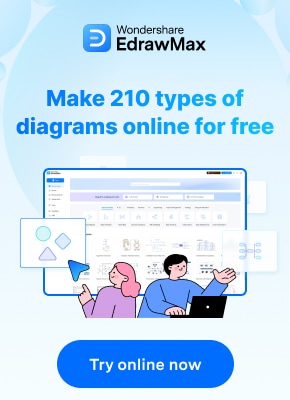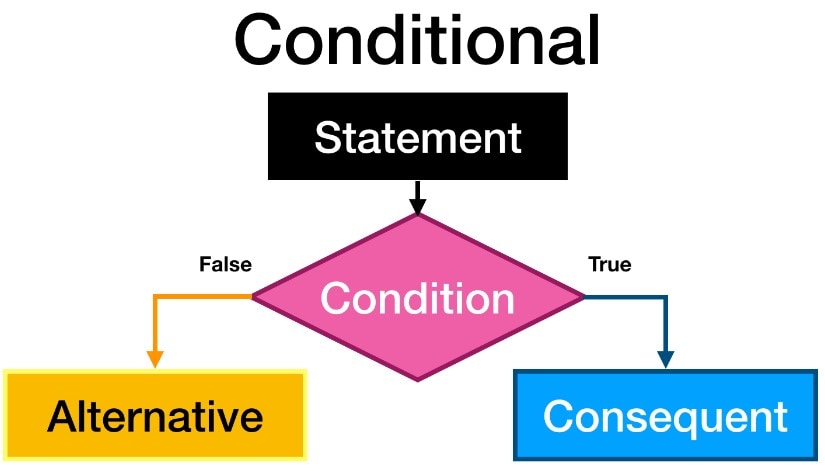
Flowcharts are a visualized solution to resolve potential problems or execute a condition-based computer algorithm. Whenever we are making a targeted flowchart regarding problem-solving or decision-making, we embed a decision box to take two alternative paths. Thus, any flowchart encompassing different routes to dive into a problem's solution falls in the criteria of condition flowcharts.
Given this background, we have composed a comprehensive guide about conditional flowcharts, numerous conditional flowchart examples, and the step-by-step procedure to construct them.
1. Introduction to Conditional Flowcharts
Conditional flowcharts involve incorporating certain conditions into the encountered situation, either to solve an issue or make a decision. The simplest elucidation of conditional flowcharts is "All those flowcharts that contain a decision box are regarded as conditional flowcharts". It is because the decision box imposes two different conditions to solve the problem; the next process route depends upon the trueness of the applied conditions.
For example, if we have to check whether a given number is the multiple of 5 or not, we can solve this problem by applying the condition, "Whether the answer after division by 5 equals zero or not". If the answer equals after dividing by 5 comes as zero, the given number would be a multiple of five, and vice versa.
Another example of a condition in flowcharts is whether the train will arrive on time or not; if yes, you can take a ride on the train to go to the city. On the other hand, if the train doesn't arrive in time, you can travel by bus or plane.
Applications of Conditional Flowcharts
Condition-based flowcharts can be employed in numerous fields to verify different available solutions for checking whether they work out or not. The most obvious applications of flowchart conditions are observable in computer programming, architecture, business, mathematical expressions, scientific experiments, project management, financial policy development, information validation, making future plans, etc.
2.Free Editable 8 Conditional Flowchart Examples
Conditional flowcharts consist of various types, such as yes/no, true/false, if/else, and more. Here we have curated the eight best conditional flowchart examples from EdrawMax for improved perception:
The above algorithm-based flowchart involves finding the value of x when the S equals 15. The first condition is whether the x is even; if yes, 1 is added to the value of x. If not, you would have to check whether the x lies in odd prime numbers. In case the x lies in the prime numbers, the next step is identifying whether the x is smaller than S; otherwise, subtract the value of x from S.
If the x is not included in prime numbers, subtract 1 from S and check whether the output comes as S=0. The output value of x will be displayed when the S becomes 0.
The above condition flowchart pertains to temperature unit conversion if a particular unit and the magnitude of temperature are given. The first step involves identifying the given temperature unit; for example, if the given unit is f, you can calculate the value of C by applying the (F-32)x5/9 formula. You can also calculate K when the value of C is found using the former equation through C+273.
On the other hand, if C is given, you can find out f through (Cx9/5)+32; similarly, if K is given, you can evaluate the value of C using the formula K-273.
This traditional algorithm flowchart encompasses printing A, B, and C using certain conditions. The first condition is "Whether A is greater than B"; there are two routes to this condition, yes and no. If A is greater than B and also greater than C, then A would be printed. On the other hand, if A is smaller than B and B is larger than C, B would get printed. The third condition is whether the C is greater than both A and B; if yes, the C would be printed.
The above-mentioned conditional flowchart describes a complete procedure for steel product manufacturing, management, maintenance, and shipping to the customers. The raw material is first supplied to the material department, which inspects the quality by sending it to the Internal Quality Control (IQC). If the quality checking process is performed, the steel is inspected using different methods; after inspection, the steel is cut, bent, and stamped in the industry.
If the stamping is completed, it is welded and sprayed, sending it to the quality check department. After the final evaluation by IQC, the product is transported to the customers.
This simplified conditional flowchart explains the Customer Relationship Management (CRM) process on a proprietary site for getting a custom quote. The first step entails clicking the CRM website link, entering ID & password if the account is already created, and adding contact information. If the contact details are not added, navigate to the left side, enter contact information, and save them.
After adding contact details, order a custom quote by filling in the necessary boxes, such as price, product type, members, etc., and send your requirements via email.
If you have ever used LED-based alarms, you would better understand this conditional flowchart. Passive Infrared Sensors (PIR) operate by sensing temperature changes or particle motions to predict the threat. In the above flowchart, the PIR LED sensor starts working by first reading the value; if the value is high, the LED sensor activates and alarms the individual. On the other hand, if the value is not high, the sensor lights remain turned off, and it does not alert.
In this flowchart, several conditions are imposed to determine the average, sum, maximum, and failed students in a class of 20. The process starts with calculating the average, which would result from adding the grades of all students and dividing them by 20.
The next step is finding out the maximum grade; for this, you would have to check whether the grades are greater or smaller than 50. If the grades are greater than 50, the highest grade would be c=c+1; contrastingly, if the grade is less than 50, we can calculate the number of failed students through f=f+1.
The algorithm presented in the above flowchart presents different conditions to print the values of a and b in an unknown program. The first condition is whether the b is greater than a; if yes, the statement would be printed as "b is greater than a". On the other hand, if b is less than a, the statement would be printed as "b Conditional flowcharts involve yes/no or true/false routes to arrive at a certain conclusive point. Thus, creating a condition-based flowchart on part-time diagramming software can be challenging because of adding text-involving connectors and alternative process boxes, resulting in excessive time and effort consumption. For such formidable tasks, we recommend using a cutting-edge tool like EdrawMax, which provides up-to-date features, facilitating an effortless condition flowchart creation. With its predesigned smart formatting features, such as automatically adding text in decision-based connectors, edge-to-edge connector joining, and prebuilt ruler lines & grids for accurate scaling, it enables users to craft significantly complex flowcharts in minutes. Follow the below-given procedure if you want to utilize EdrawMax for formulating your personalized conditional flowchart: Download and launch "EdrawMax" to employ it for creating your conditional flowchart. To start your conditional flowchart from scratch, click the "New" option from the left panel, and choose the "Basic Flowchart" option from the main widget. The foremost step to create a conditional flowchart is adding the required boxes; you can accomplish this by dragging and dropping the shapes from the Symbols Library in the left panel. Add text to your boxes and join them using connectors to complete your basic diagram layout. Introduce your flowchart condition by inserting the "Decision Box" and adding the alternative routes through drag-and-drop. After completing the conditional flowchart by adding the required shapes and text, customize its layout through rescaling, shapes' alignment, and connectors adjustment. You can personalize it further using your favorite color theme. Click the "Export" button at the title bar to export your conditional flowchart in your preferred format. Conditional flowcharts are widely used in computer algorithms to resolve a problem or make a decision by applying two different conditions to the current situation. Being applicable in various fields, conditional flowcharts validate different available solutions by checking which one will work effectively in a given circumstance. Keeping these aspects in consideration, this article elaborated enough about condition flowcharts and their applications through envisioned examples. Additionally, we have provided a detailed procedure for creating a conditional flowchart condition in the EdrawMax application.3. EdrawMax- A One-Stop Solution to All Diagramming Needs!
How To Make a Conditional Flowchart Using EdrawMax?
Step1
Step2

Step3

Step4

Step5

Step6

4. Conclusion
EdrawMax Desktop
EdrawMax Online



 below.
below.