No it is still not a review, we are bogged down in the details and the volume of data we’re generating in the lab. But here is a detailed tour of this new case that will tell many of you what you want to know. And a couple of interesting revelations about origins of the P180 and its future.
May 26, 2005 by Devon
Cooke and Mike
Chin
|
Product
|
Antec P180 Advanced Super Mid Tower Case |
|
Manufacturer
|
Antec Inc |
|
MSRP
|
US$160 |
June 15, 2006: POSTSCRIPT V1.1 added to the final review to reflect changes made in the case since its original release.
The Antec P180 is one of the most highly anticipated products ever to cross the threshold
of our lab. Since Antec first unveiled it at the beginning of the year at CES
2005, the response has overwhelming. Our preview coverage news piece was viewed some 70,000 times, and the related preview
thread in the SPCR forums has garnered close to 400 replies!
The unusual attention that this case has garnered is warranted by
its many unusual features, which are of interest to silencers as well as high performance seekers. Those who are close to SPCR have special reason to look forward to this case: Much
of the design is a result of the knowledge that has grown out of
SPCR. The P180 is the culmination of a year-long collaboration between
Antec and Mike Chin, the founder and editor of Silent PC Review.
| The P180: A Collaboration between Antec and Mike Chin The P180 was the result of a year-long collaboration between Antec and me. Antec needs little introduction here. Their involvement in PC cases goes back many years, and they were the first to develop a case designed specifically for reduced noise – the wildly successful Sonata. Antec cases have been popular with PC enthusiasts long before the “silent sector” emerged, and several of their models are among SPCR’s top Recommended Cases. That’s Antec. As for me, I’ve been involved in high-end home audio as a hobby most of my life and About a year ago, a sample of the Antec Aria case landed in my lab. This The stated goals for the P180 were:
There were many principles applied to the P180. The following were central:
The Antec design team members were great professionals to work with, and the project progressed as a true partnership that resulted in a finished product better than either party could have achieve alone. The P180 is far from perfect. Given the wide range of applications, Mike Chin |
We had hoped to make a comprehensive review available before Computex 2005, which is scheduled to start in just days. Alas, the pressures of preparation for the trip to Taipei and obligations on many other reviews have made this too challenging a task. Rather than post a sprawling ambitious review with no time for reflection and much potential for errors, at this time, we have chosen to to present a detailed pictorial and exposition of the P180’s features. A complete review with results from three test systems will be posted some time in the coming weeks.

Antec calls the P180 an “Advanced Super Mid Tower”. It is a fairly large mid-tower case.
ANTEC P180 SPECIFICATIONS |
|
| Special Features | Unique upper and lower chamber structure for independent thermal zones for better heat dissipation
Power Supply resides in lower chamber to isolate heat and noise from the system Innovative three-layer side panel (aluminum, plastic, aluminum) provides easy access & dampens system generated noise |
| Cooling System
|
– 1 rear (standard) 120mm TriCool Fan w/ 3-speed switch control – 1 top (standard) 120mm TriCool Fan – 1 front (optional) 120mm fan – 1 lower chamber (standard) 120mm x 38mm TriCool Fan – Antec Quiet Computing Chassis Air Duct for better, quiet cooling of the graphics card with (optional) 80mm case fan in the Chassis Air Duct |
| Maximum expandability with 11 Drive Bays | External 4 x 5.25″; 1 x 3.5″ Internal 6 x 3.5″ for HDD |
| Motherboard | Standard ATX 12″ (W) x 9.6″ (L) |
| Front door | Double hinge door designed to open up to 270º |
| Expansion Slots | Up to 7 |
| Front Ports | – 2 x USB 2.0 – 1 x IEEE 1394 (FireWire®, i.Link®) – Audio In and Out |
| Material | 0.8mm cold rolled steel for durability through majority of chassis), 1.0mm cold rolled steel around the 4xHDD area. |
| Dimensions & Weight | 54cm (H) x 20.5cm (W) x 50.7cm (D) 21.3″(H) x 8.1″(W) x 19.9″(D) 31/36 lbs; 14.1/16.3 kg (net/gross) |
FRONT PANEL / BEZEL

The front door is a skin of aluminum on the outside and one of plastic on the inside.
The two large grills direct air into the upper and lower chambers of the case.

This detail photo from below the front of the case shows several key features of the P180 bezel:
The large vent at the bottom and the generous grill openings along the bezel sides allow low airflow impedance even when the door is closed.
The feet on the bottom of the case are made of a soft silicone rubber designed to absorb vibration and reduce noise.
 |
 |
The IEEE 1394 (FireWire), USB 2.0 and audio ports are accessible with the door closed. The door must be opened to access the power and reset buttons. HDD and power LEDs are visible with the door closed. |
|
 |
The door is double-hinged for a 270 degree arc of rotation, which allows it to be tucked out of the way rather than open at some odd position where it can be easily knocked. |
 |
 |
The two grill covers open with a push-click to reveal the dust filters. The right photo shows the metal grills behind the dust filters and all the external drive bay covers removed. Note the floppy drive bay between the intake vents. |
|
REAR PANEL
 |
 |
As mentioned, the PSU is positioned at the bottom of the case, rather than the top. Note the space and vent grill all around the PSU. The rectangular vent beside the expansion slot covers is for the VGA air duct. A protective grill fits over the top mounted 120mm fan. |
|

Protective grill over top mounted 120mm fan.
SIDE PANELS
The main body panels are among the most unusual aspects of the P180. They are a multi-ply composite of aluminum, plastic and aluminum. This type of panel were first used in the SFF Antec Aria case. Thumbscrews secure the right side panel; plain screws hold the other side.


Raised pattern on inside aluminum skin increases rigidity.
When these composite panels are tapped with the knuckles, they make a non-resonant thud type of sound rather than the common clang, clack or clatter of steel or aluminum panels. It is the main reason for using these panels: The intrinsic self-damped quality of the composite panels ensures that they do not contribute any additional noise by vibrating in sympathy with moving parts in the case — fans and hard drives. Panel resonances excited by component vibrations represent an insidious source of lower frequency noise that is usually ignored by manufacturers; its absence can be very noticeable in a quiet system. There will still be some benefit to applying acoustic damping material to the inside of the case — it can absorb some of the noise inside the case and reduce the air cavity resonance common to any enclosure.
INSIDE THE P180
 |
The case is separated into two chambers. The dividing wall is made mostly of steel. The PSU and the main HDD cage that accommodates up to four drives is in the bottom chamber with a 120mm fan in the middle. The black structure in the upper chamber is the VGA duct, which also acts as a caddy for optical drive mounting rails. |
 |
The VGA duct is removed in this photo. After cables are routed through sliding doors between the two sections, they are kept thermally and acoustically separate. |

The drive cages slide out smoothly after locking thumbscrews are removed…
 |
…showing the front 120mm intake air vents. The upper vent has a mounting bracket for a 120mm fan. The lower vent does not have one because there is a 120mm fan in line in the middle of the chamber. Any type of ATX PSU can be installed: Single 80mm fan, single 120mm fan, or dual fan. It can be mounted right side up or upside down as desired. The vent holes around the PSU opening on the back panel allows exhaust of the airflow generated by the center 120mm fan when a fanless PSU with minimal ventilation is used. |
CORE THERMAL DESIGN
The juxtaposition of the power supply and the 4-bay hard drive cage in the separate bottom compartment is a key aspect of the P180’s design. There is a fan mounting spot — and a supplied 120 x 38 mm 3-speed fan — but the fan generally needs to be used only with a fanless power supply. In normal use, virtually any normal or quiet fan-cooled PSU should draw enough air from the front vent of the bottom chamber to keep the hard drives cool. It should also have no trouble keeping itself cool without ramping up in speed.
From a thermal point of view, this arrangement is highly efficient in that the airflow of the PSU fan is used not only to cool itself but also the hard drives. At the same time, the heat of the PSU and hard drives are not adding to the heat of the CPU and video cards, which are the primary heat producers in today’s PCs.
A top quality PSU these days will convert >80% of the AC power it draws into DC power. The remaining <20% of energy gets wasted as heat inside the power supply, which is what makes them get hot. If you have an 80% efficiency power supply and your system needs 200W DC during maximum peaks, then the PSU draws 250W AC, 50W of which converted to heat in the PSU. Hard drives rarely consume more than about 10W average in actual operation. If we assume two hard drives, the total heat in the PSU / HDD chamber or tunnel will not go above 70W. This is a small amount of heat to be evacuated through this free-flowing air tunnel.
Following this example in a conventional ATX case where the power supply is positioned at the top, the 50W of heat from the PSU would be within inches of the hot CPU, which could easily be producing 100W of heat. The CPU and PSU would affect each other; both would run hotter, and any thermally controlled fans (in the PSU, on the CPU heatsink) would tend to ramp up faster. The 20W from the HDDs would also be added to the overall heat in the case, adding to the thermal load. With the P180’s separate PSU / HDD chamber, the thermal load on all the components and on the airflow / cooling system is considerably reduced.
PSU MOUNTING

The PSU can be installed with the standard 4 screws from the back or with this U-shaped clamp.
The surface that makes contact against the PSU is coated with a thin layer of silicone rubber to absorb PSU fan vibrations.
The raised platform on which the PSU sits is also treated with this silicone rubber.
HARD DRIVE CAGES

The main hard drive cage is made of heavier gauge steel and has a pull ring that can be clipped down so it does not rattle.
The soft silicone rubber grommets absorb vibration from the hard drives. They are much softer than normal rubber grommets.
Long mounting screws with large flanges are provided for use with the rubber grommets.

Even with the cage fully populated, there is a half inch gap between adjacent drives to ensure adequate cooling airflow at low fan speed.
When using more than two hard drives, SATA drives are recommended for best cable management and minimal compromise of airflow.

The smaller 2-bay drive cage in the main chamber positions the drives laterally on pull out trays.
The soft silicone rubber grommets are used for these trays as well.
Note the convenient hardware tray box affixed to the far side of the HDD cage.
MAIN CHAMBER DESIGN
The main chamber houses the motherboard and its expansion cards, the optical drives, the floppy drive and any additional hard drives. As with the lower chamber, the only intake opening is at the front. This time, there is a 120mm fan mount right at the opening, ahead of the hard drive cage, but no fan is premounted here. There are two 120mm fans in the top back area, one on the back panel and one on the top. Both fans are Antec Tri-Cool 3-speed fans, installed to blow out. With most motherboards, the CPU will be position within 2~4 inches of each fan. The close proximity is very helpful for CPU cooling.

The cooling concept is simple: Use either exhaust fan or both fans as needed, at the appropriate speed setting. Because there are no other vent holes, outside air will be pulled in through the front main vent. At the low speed, the Tri Cool fan is quiet, and when set to this speed, even both fans running do not make much noise. Together, the two fans can pull a great of air through the main chamber, even set to low speed. With the option for the third front intake fan, there are many possible airflow options. This is a deliberate part of the design, to allow for many options without any modifications.

For minimal noise, the best strategy is probably to use only the back fan and close up the top vent because when the case is placed on the floor, the top vent provides a direct sound path to a typically positioned user, which may increase perceived noise. With a high performance heatsink optimized for low airflow, the single 120mm exhaust fan on the rear panel may be enough to keep the system cool and stable except with the hottest CPU and VGA cards. Performance users may wish to exploit the convection potential represented by the top 120mm fan / vent, which is designed to be just above the CPU with most motherboards.
It was explained earlier that the black plastic structure in the main chamber (that doubles as a caddy for the optical drive rails) is a duct for the VGA card. Let’s take a closer look.

VGA duct with cover removed.
The duct is basically a small plastic box with two holes — one for an 80mm fan, and the other to mate with the rectangular tube affixed to the vent on the back panel next to the PCI slots. The concept is for cooler outside air to be pulled into the duct by the fan, which is positioned directly over the VGA card at a perpendicular angle. The resulting airflow goes over both side of the VGA card and provides much needed additional cooling for today’s hot video cards. Depending on the height of the VGA card, a fan that is thinner than the usual 25mm depth may be required. The duct can be slid back and forth about 1.5″ for best positioning of the fan over the VGA card.
The intent is to allow the heatsink and fan on the VGA card to work more efficiently with its own dedicated supply of cooler air. The exhuast of the heated air poses no challenge for the big 120mm fans atop. This feature provides the benefits of a side panel opening for the VGA card without opening a direct path for sound waves to exit the case and reach the user.
CONCLUSIONS
There has been good success in our ongoing experiments with the P180 running both cool and very quiet systems as well as the hottest most powerful components we’ve been able to get our hands on. We apologize for not bringing you the fully documented system test reports immediately. It will be coming around the end of June. The SPCR lab will be shut down for a couple of weeks in order to attend Computex and for an extended first visit to Taiwan. In the meanwhile, we have another announcement to make.
 |
An SPCR P180
The concept of marketing special products under the SPCR brand has been bounced around since this web site’s launch. It always faded in the past due to the problem of finding a product worthy of the SPCR name. In the P180, that problem has finally been solved. Starting mid-to-late June, a Limited-Edition Black Anodized SPCR/Antec co-branded P180 will be available for purchase from EndPCNoise in the US and from FrontierPC in Canada. A small portion of the proceeds from each SPCR P180 will go towards SPCR’s coffers. The Black version P180 will be exclusive to the SPCR brand until after the end of 2005. We are confident that the P180 is a superior case for silencers and power enthusiasts alike. Please check the EndPCNoise and FrontierPC web sites for more details. They should be taking pre-orders on the Black SPCR P180 now. |
Many thanks to Antec, EndPCNoise and FrontierPC.
* * *