26 popular flowchart symbols explained
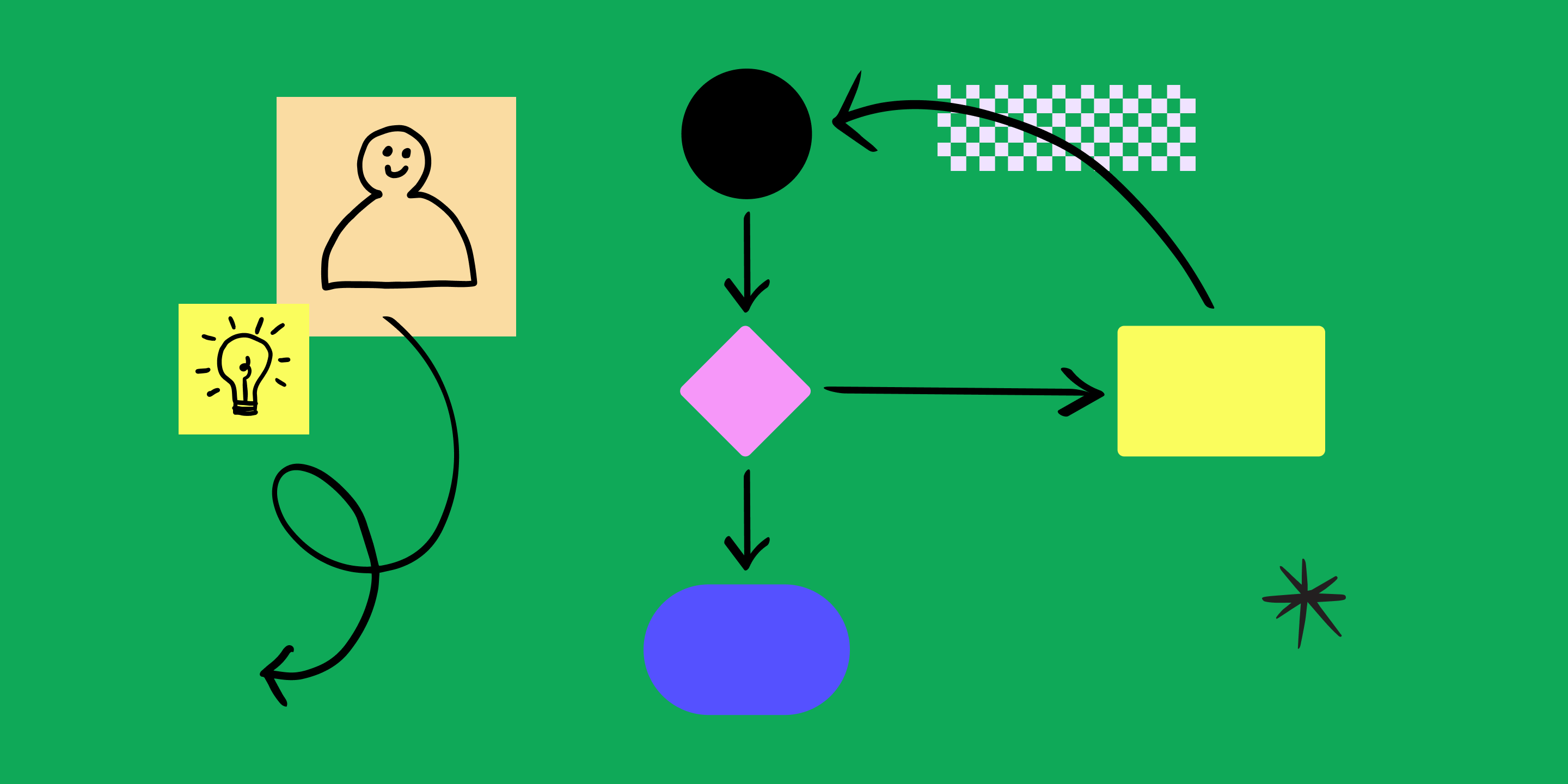
When you’re designing a website, building an app, or mapping a business system, you need a way to chart steps and user flows clearly. While you might use flowcharts to outline these processes, arrows and boxes will only get you so far. To clearly show what you mean, you need flowchart symbols.
To help explain how each flowchart symbol—representing a step, choice, or user input—fits onto a diagram, you’ll learn what the most common symbols mean. From there, you can map them onto a few popular flowchart templates and see them all displayed on a chart for future reference.
Most common flowchart symbols
These basic flowchart symbols appear in most diagrams. Once you know these, you can read most flowcharts.
1. Terminator symbol
Meaning: the start or end of a process
An oval symbol marks the first and last steps of a process. You can include “start” or “end” in the oval to highlight their order. You can use more than one oval for processes with multiple outcomes. Labeling these ovals with numbers or letters helps you track each endpoint in a complex user journey.
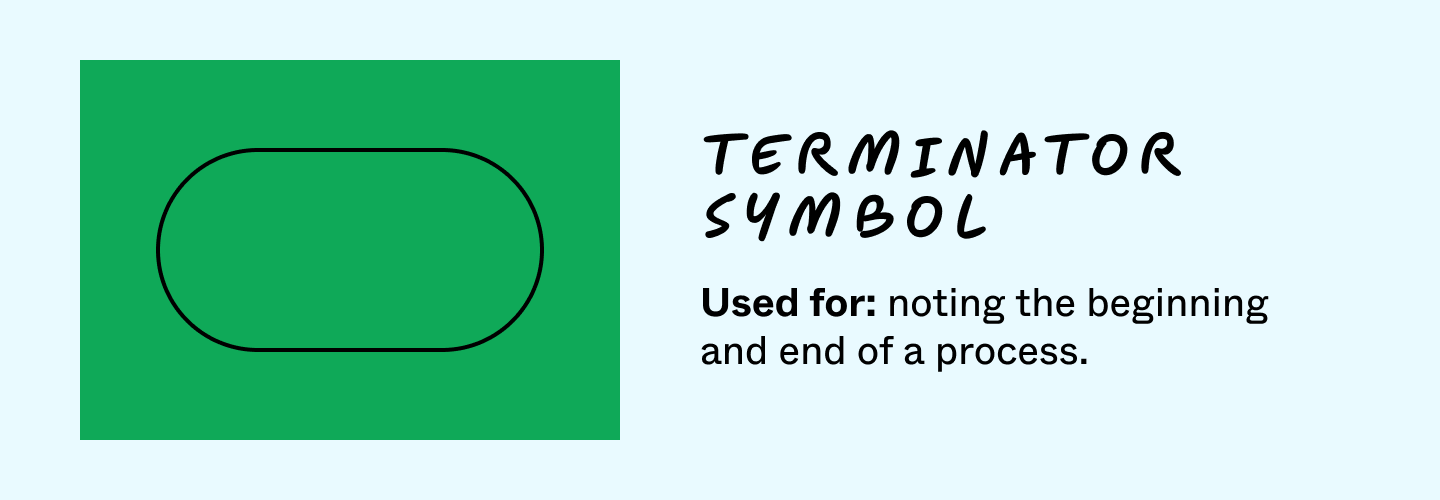
2. Action symbol
Meaning: the actions or steps needed to carry out a process
A rectangular action symbol represents any step in a process. As a result, some teams call it a process symbol. These steps connect basic tasks or actions needed to reach an outcome. Manual actions and automatic steps both use this symbol, making it one of the most popular symbols in flowcharting.
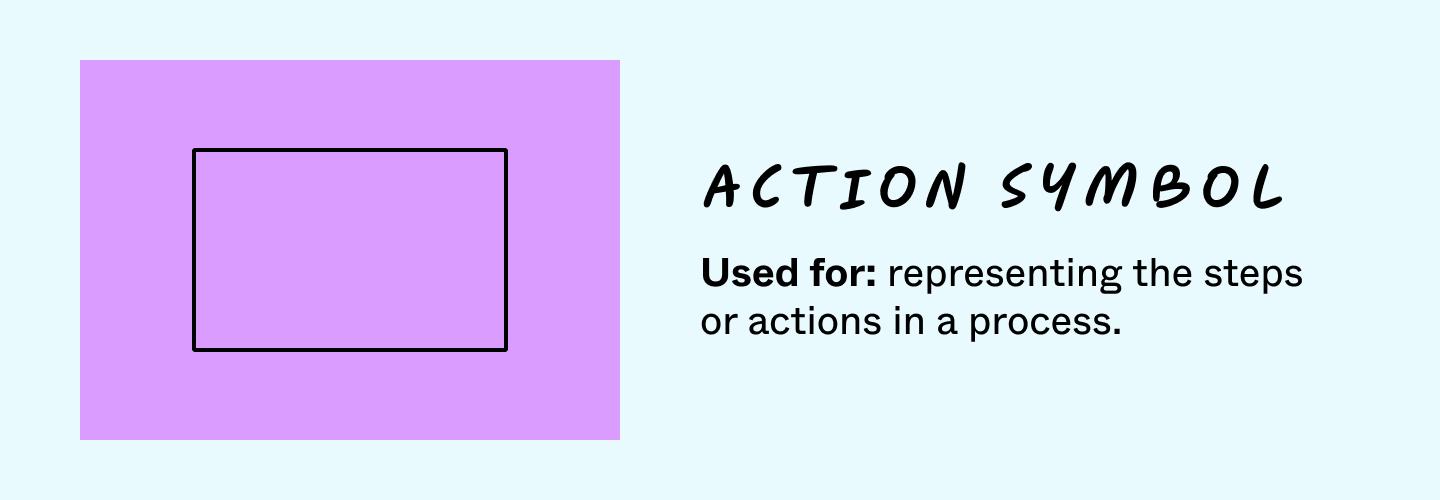
3. Decision symbol
Meaning: decisions that break flowcharts into multiple routes
Diamond markers symbolize decisions users make at crossroads in a flowchart. You can place decision markers at simple forks in the road or points leading to multiple paths. More often than not, decision markers represent a true/false or yes/no question.
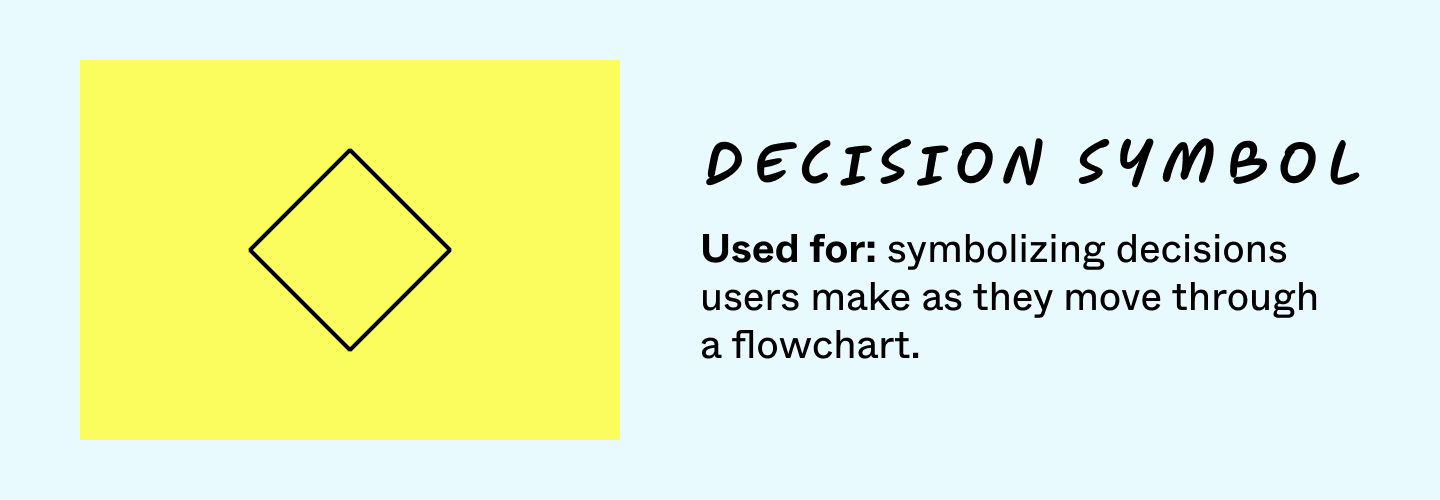
4. Directional flow symbol
Meaning: the paths a flowchart’s user takes between steps
Arrows guide users along paths on a flowchart. Arrows lead between different process symbols to show how actions lead to outcomes. In this sense, directional flow highlights cause and effect. Dotted or dashed arrows can represent alternate paths to the same outcome.
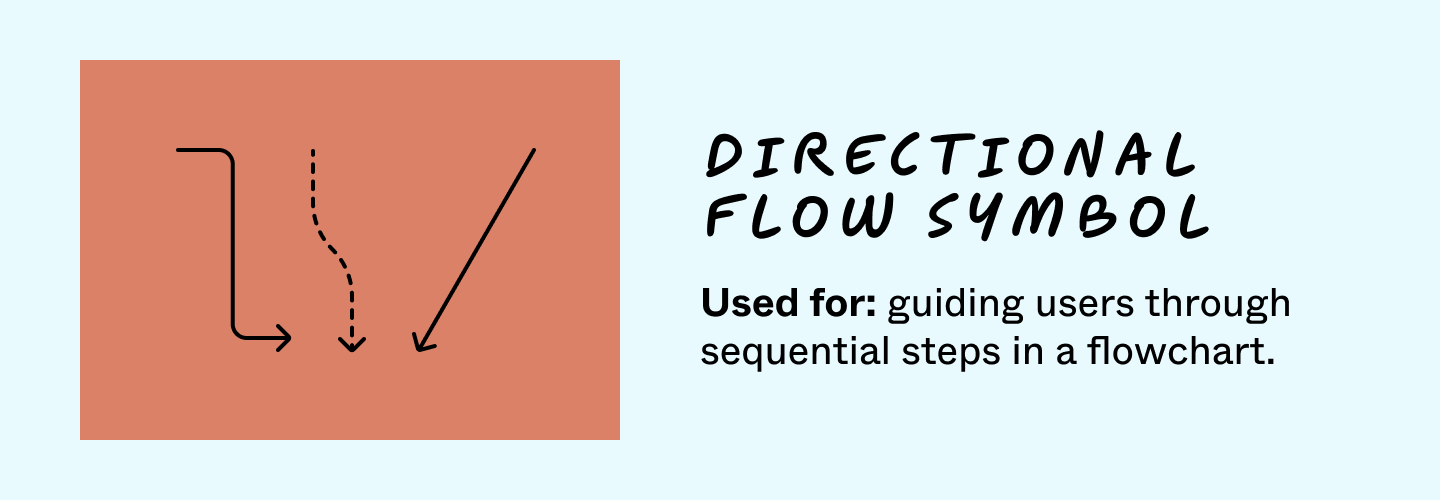
5. Input and output symbol
Meaning: data or finished products entering and leaving a process
Input and output symbols reveal when goods or data enter and leave a system. Sometimes called the data symbol, this icon shows how resources are used or generated. Inputs refer to something a user enters, while outputs can mean any data or products built by a system.
For example, customer orders and payments represent a system input. Once you process this input, your system gives an output, such as an order delivery. When adding this symbol, specify whether it means an input or an output.
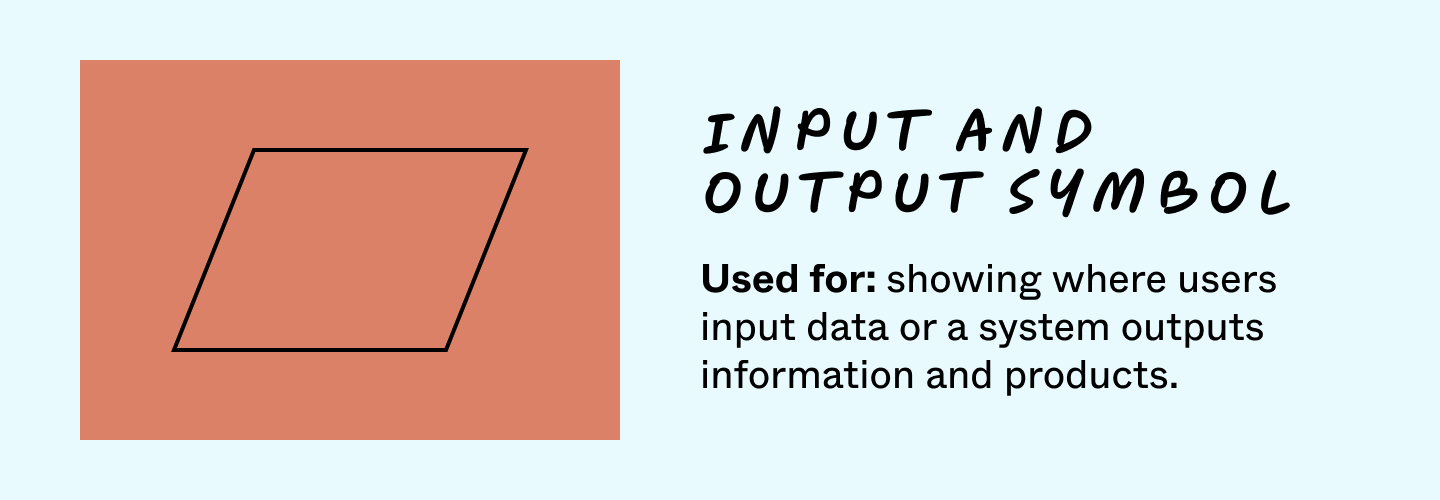
Pro tip: Your flowchart should use these basic symbols as a baseline. You can add more advanced icons after outlining basic outcomes and choices. Try the flowchart template to get started now.
Advanced symbols for flowchart pros
While basic symbols highlight the main elements in your system, advanced symbols let flowcharts function in more intricate ways.
6. Preparation symbol
Meaning: setup or preparation needed to move on to the next step
Preparation symbols represent the setup for another step in your process. They can also differentiate between steps designed to prepare you for work and the steps involving that work. Remember that preparation symbols apply to the process they sit within, so preparation to use an outside tool or resource wouldn’t call for this symbol.
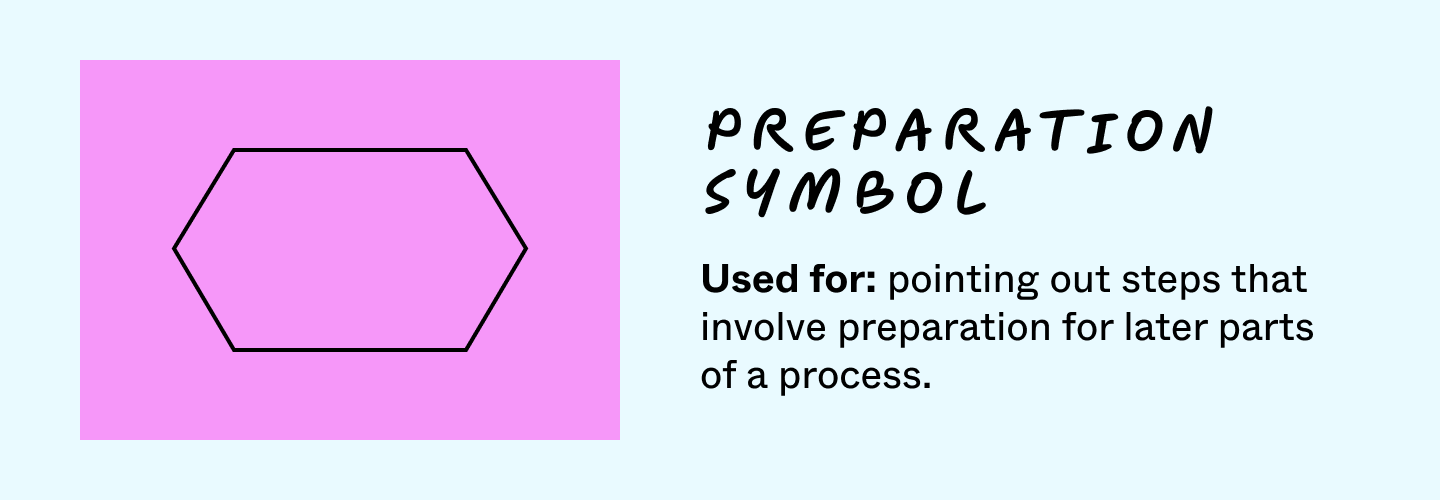
7. Alternate process symbol
Meaning: an alternate progression to the normal step flow
Alternate process symbols show how a system can deviate from its standard process flow. These alternate paths often lead to the same outcome as basic process symbols, but they can also lead to unique outcomes. Dotted or dashed arrows represent the path between alternate steps in process mapping.
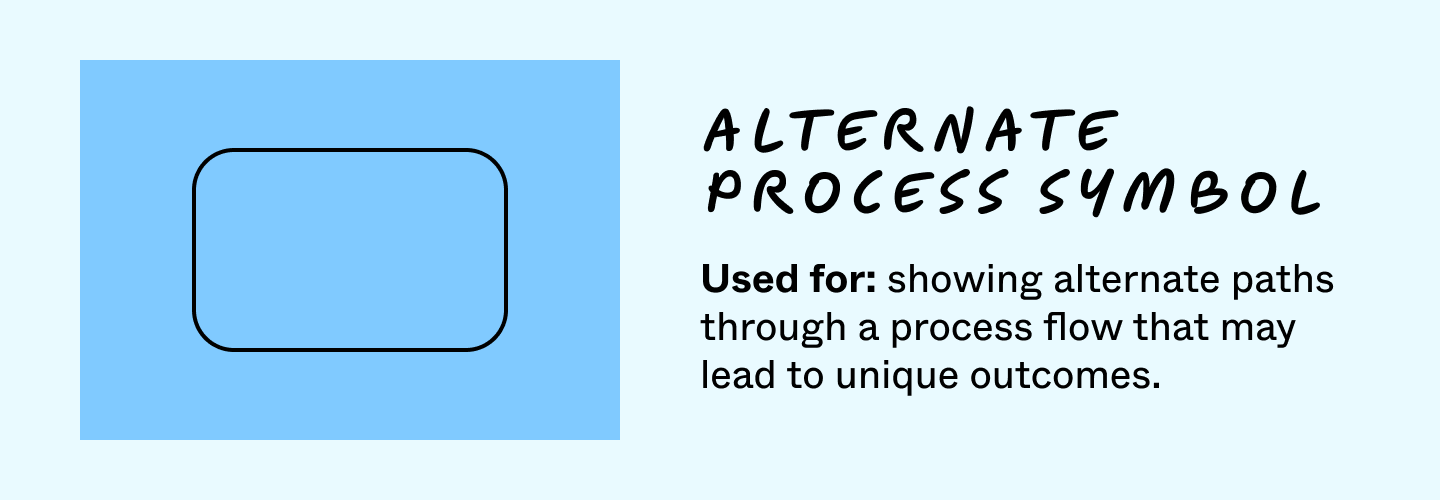
8. Predefined process symbol
Meaning: a separate process mapped out elsewhere
This symbol shows up when your flowchart initiates a process you defined elsewhere. Typically, these processes are too complex to fit onto your flowchart. In other cases, the process is well known, and the symbol works as a shorthand. So, teams use the predefined process symbol to keep charts as clear as possible.
Some teams call this a subroutine symbol in the context of programming flowchart symbols.
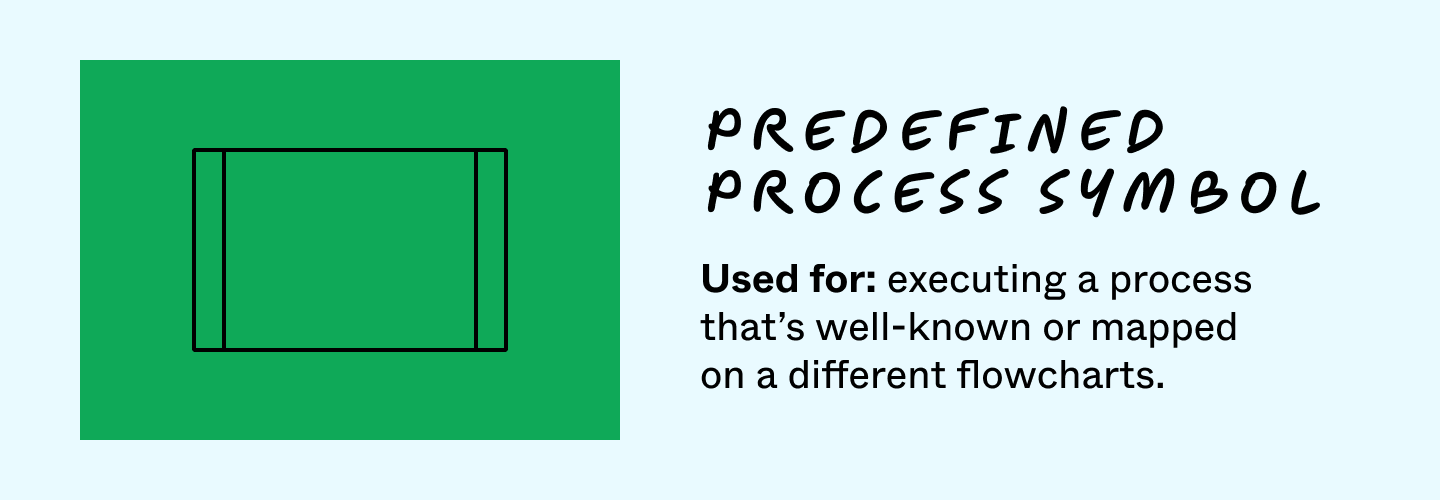
9. Loop limit symbol
Meaning: indicates the point at which looping steps should stop
Some programming tools use loops, or processes that repeat themselves. These loops can repeat automatically until they reach a desired outcome. This programming symbol states when a loop should stop, either after giving the correct result or going through a predetermined number of loops.
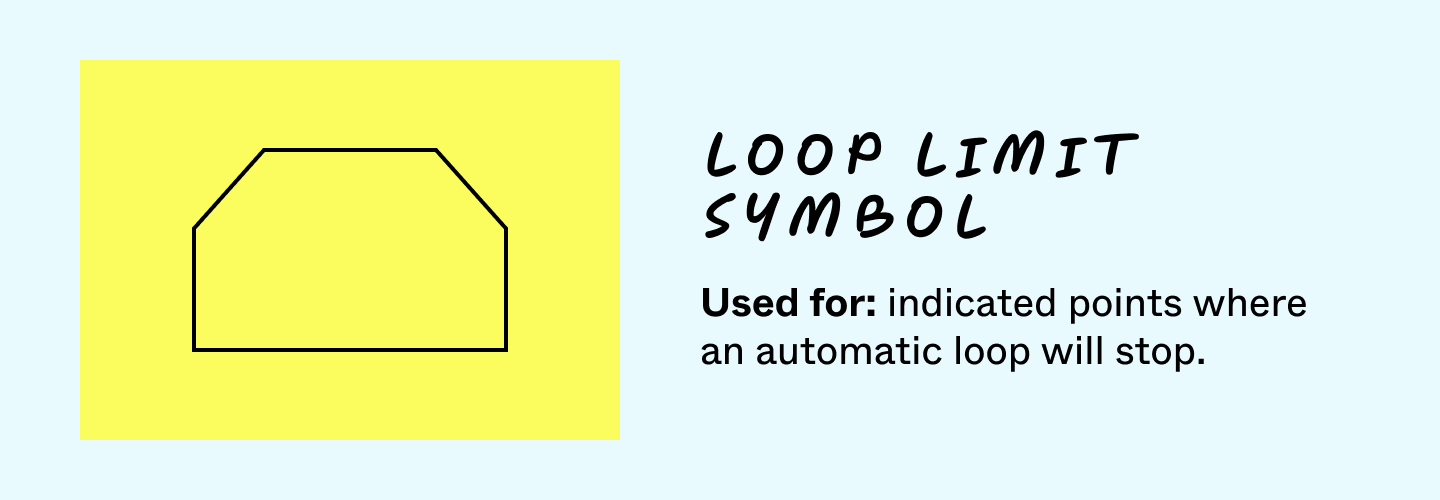
10. Delay symbol
Meaning: a delay or pause in the progression of steps
Delay symbols highlight segments of your process when users have to wait and how long the delay will last. While they sound inconvenient, delays play an important role in your processes. For example, you might include a delay when taking extra risk-prevention steps.
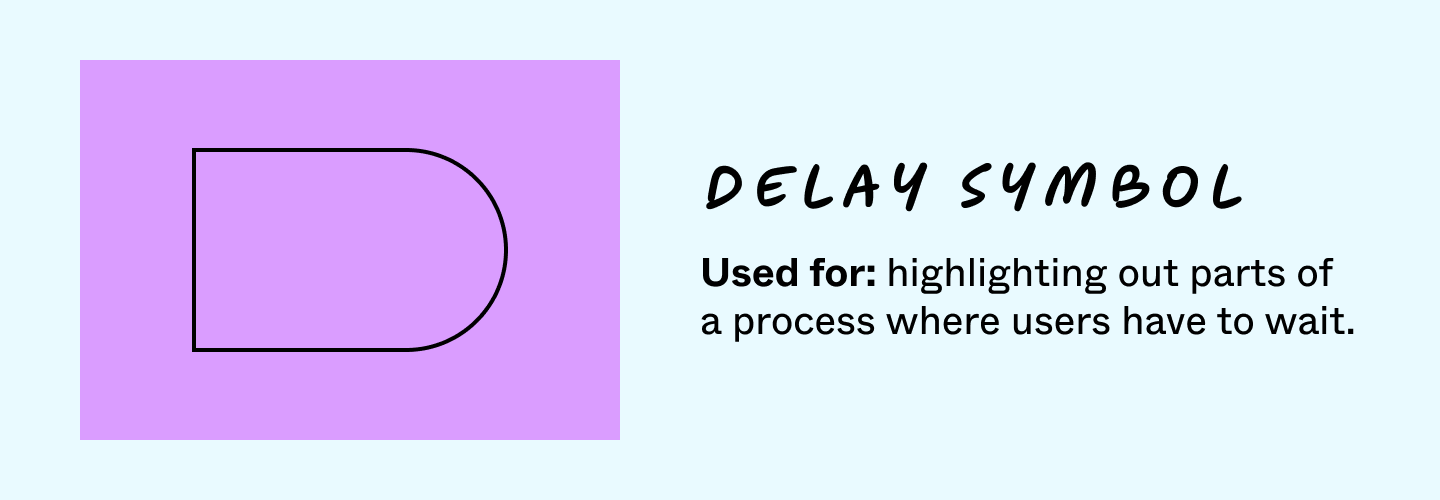
Try this flowchart template
Want to make a flowchart template with visual flair? Get started with FigJam's free template today.
11. Manual input symbol
Meaning: steps where users have to enter information manually
Manual input symbols point out steps prompting users for information. For example, users need to enter a manual input when logging onto their account or entering shipping information.
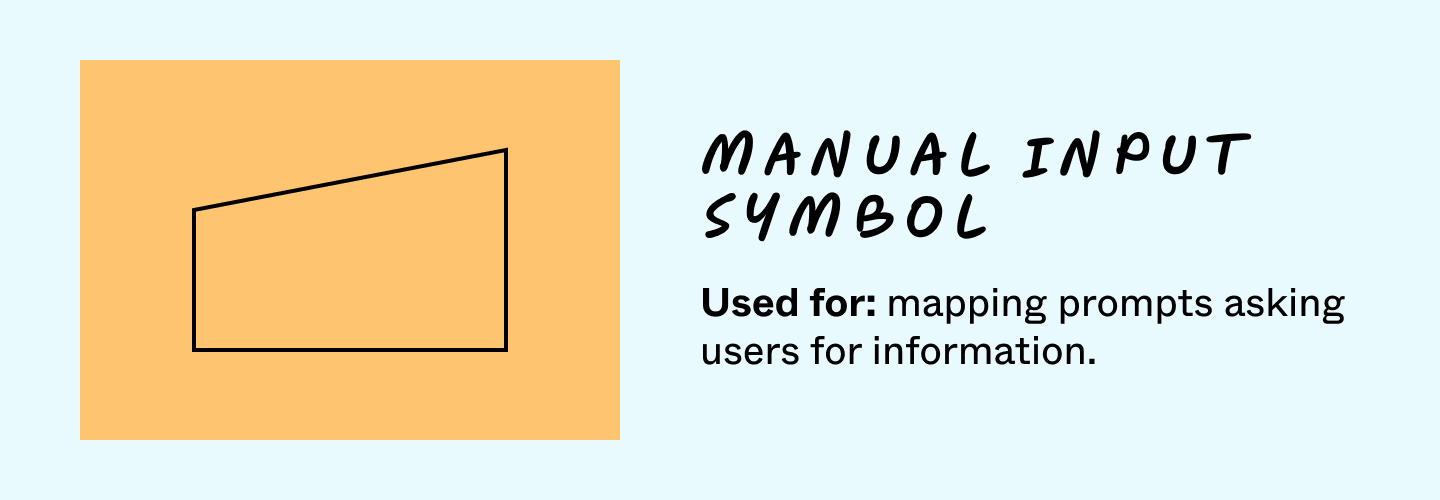
12. Manual operation symbol
Meaning: a non-automated process you must complete manually
Manual operation symbols highlight tasks users have to complete themselves. You can’t automate every process in a flowchart, so this symbol helps teams consider how they’ll build a user-friendly version of this process.
Some teams refer to this as the manual loop symbol, coming in when a process doesn’t have a loop limit. Instead of making an AI end the loop, users will stop it themselves.
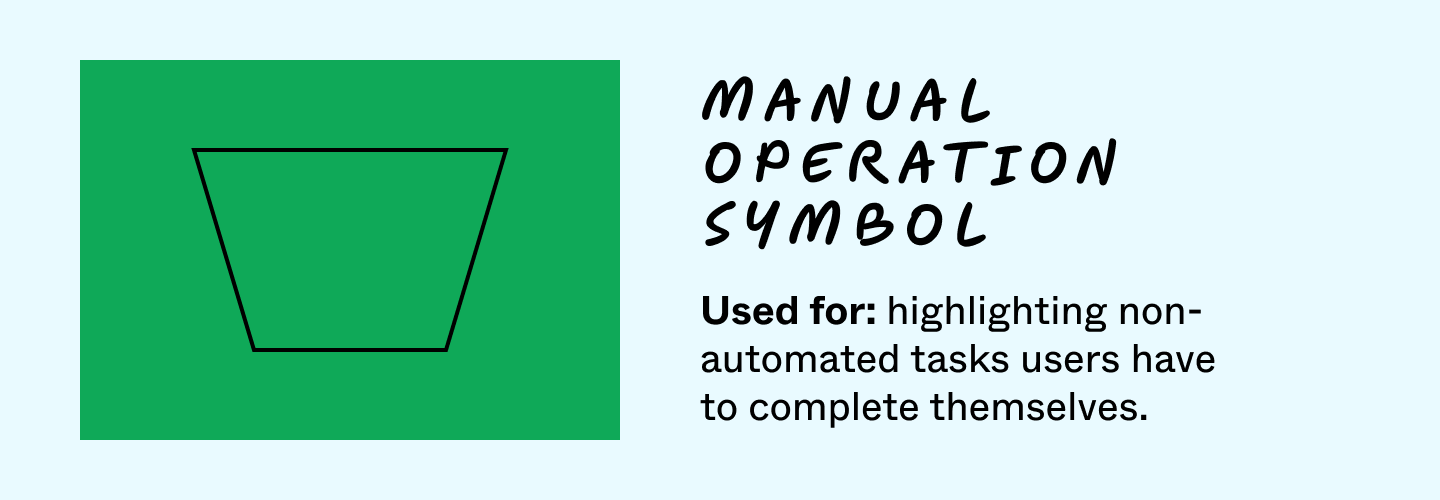
Pro tip: Not all flowcharts need advanced symbols. Whether they play a role on the chart depends on the complexity of your process. That said, flowcharts used by multiple teams benefit from the extra specificity. Try a cross-functional template for these intricate projects.
Flowchart symbols for storing and sharing data
Document and data symbols explain how and when flowchart data gets stored. These flowchart icons also let developers share notes and explain their information architecture.
13. Document symbol
Meaning: a document, report, or form containing relevant information
Document symbols highlight when users input a document or when a program generates one. For example, you'd use this symbol when telling a user to create an invoice or accept a memo. You can also stack multiple document symbols to represent multiple forms.
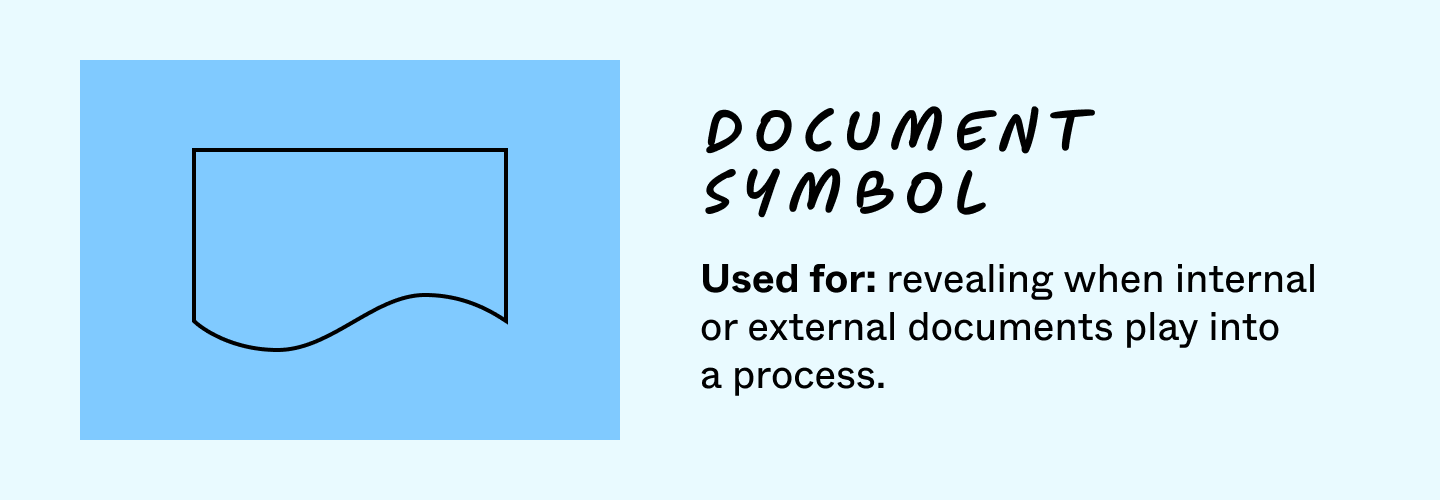
14. Data storage and stored data symbol
Meaning: a step where data gets stored within a program
Stored data symbols reveal when data enters a program’s storage. Use this symbol when describing specific data used for one step or broader data relevant to an entire process.
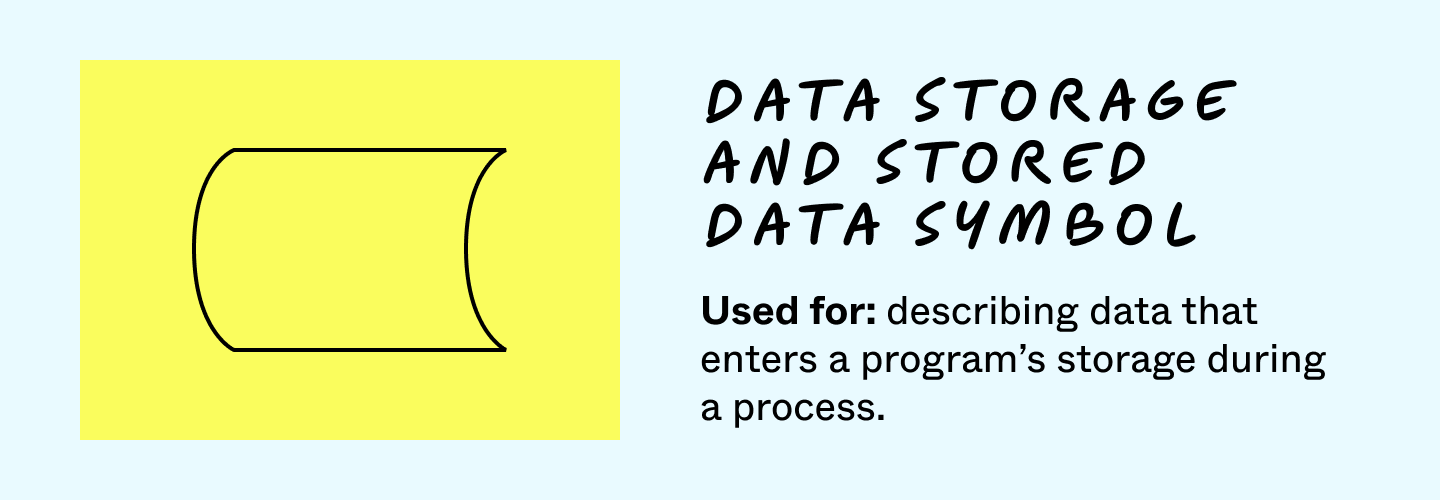
15. Internal storage symbol
Meaning: information stored in a system’s internal memory
Internal storage plays a role in software design flowcharts. Flowchart designers use this symbol when going through a process that stores information. This symbol applies to information entered by users or generated by programs.
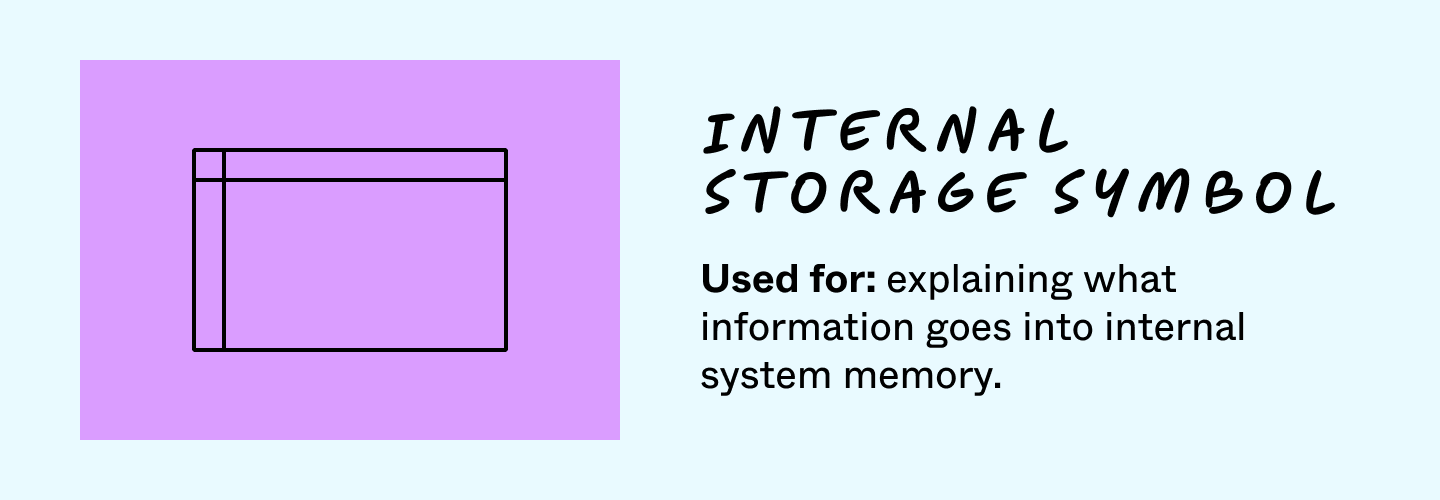
16. Hard disk symbol
Meaning: location where data gets stored on a hard drive
Teams use this symbol when using direct access storage, or hard drive storage, during a process. When a program doesn’t use online databases, local storage keeps data safe and accessible.
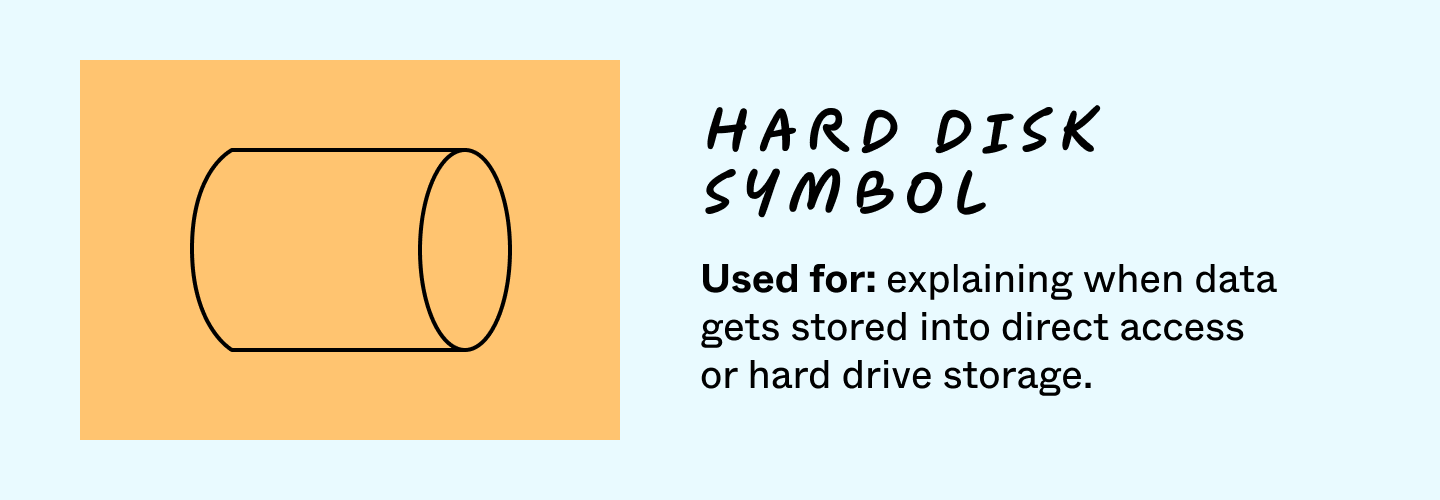
17. Database
Meaning: data listed in a standard structure that allows for sorting and searching
Database symbols represent information kept in modern storage. Unlike tape data, databases allow you to search and access data in any order. You can also filter the data for different users.
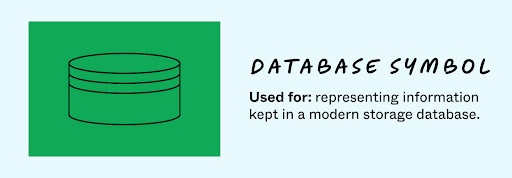
18. Collate symbol
Meaning: orders information in a standard format
Collate symbols pop up when processes standardize information. Systems often draw on data points in different formats. Collate symbols reformat this information and standardize it into a new arrangement.
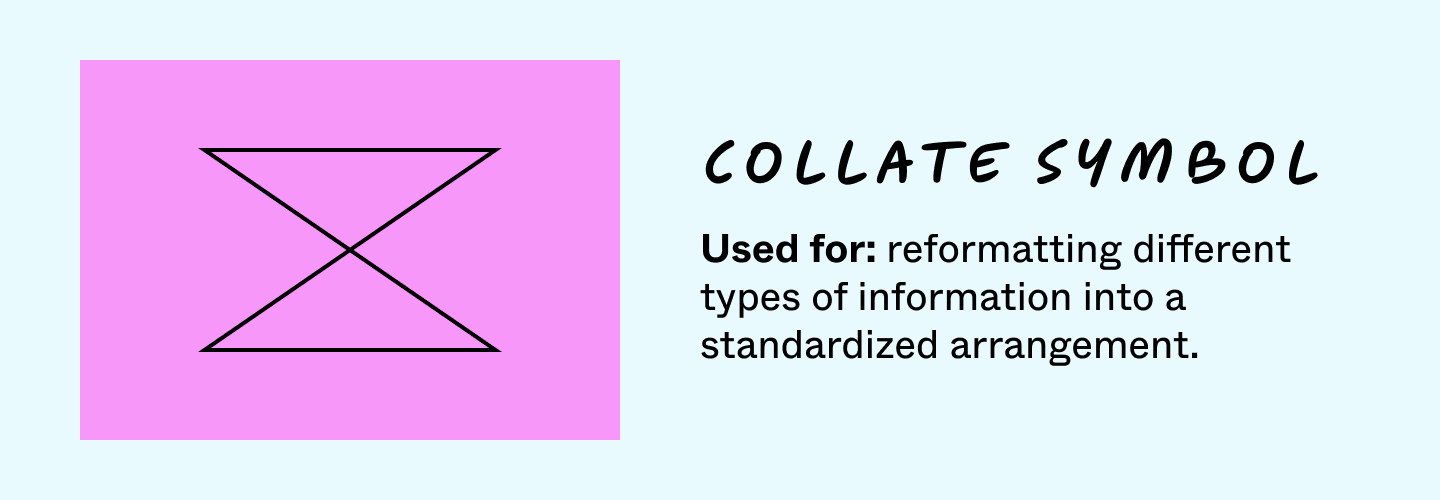
19. Sort symbol
Meaning: organizes a list of items into a set or sequence based on predetermined criteria
Sort symbols collect data from across a flowchart and compile it like collate symbols. However, sort symbols can create flowchart categories, combine processes, and lay out actions in sequence. Sort symbols don’t necessarily standardize the data they collect.
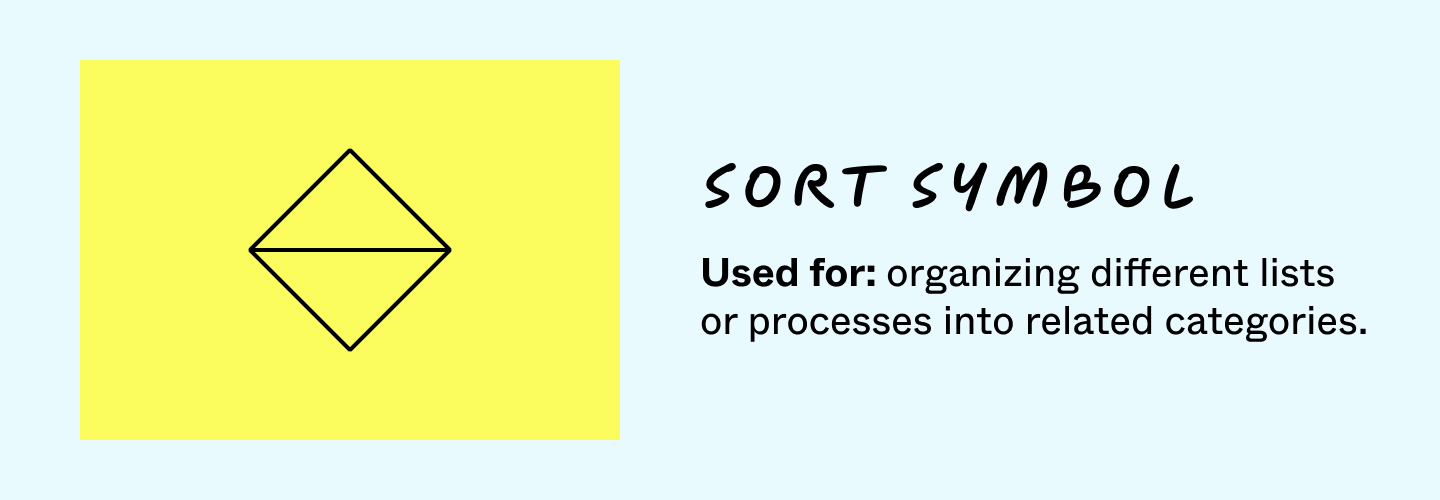
20. Annotation/comment symbol
Meaning: provides additional information on a step in a process
Flowchart writers use annotations or comments to explain their processes in more detail. This symbol can provide instructions or contextual information. Remember that these annotations often help designers and developers rather than the end user.
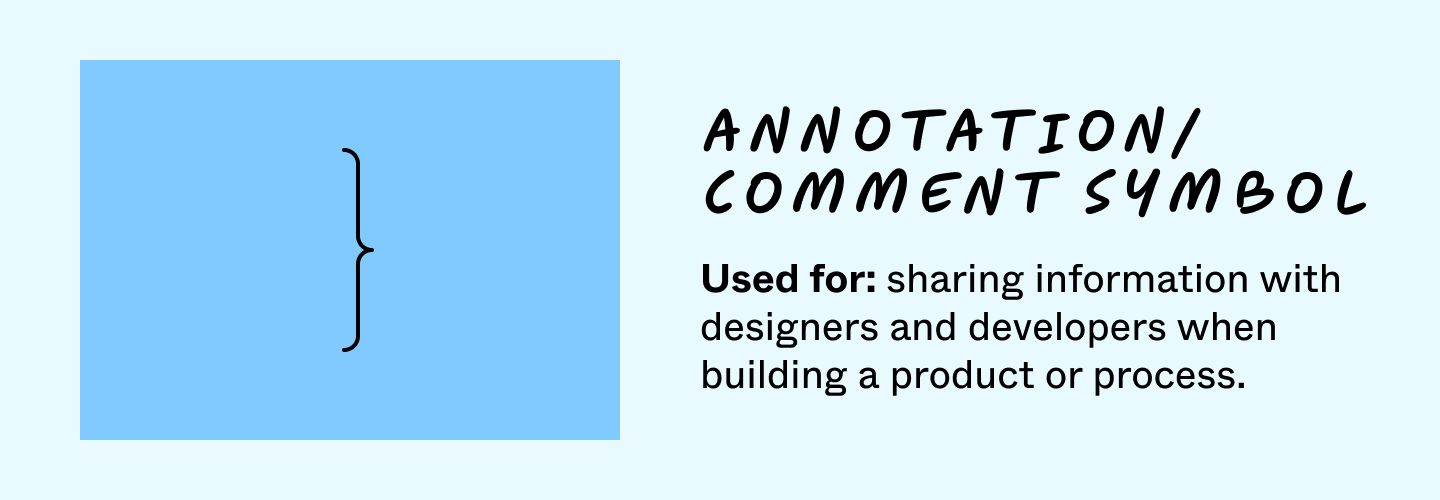
21. Display symbol
Meaning: indicates a step that displays information
Some processes automatically display information as users move along. Display symbols indicate when this happens and what information will be displayed. Unlike annotations, display symbols focus on customers’ needs over internal teams’.
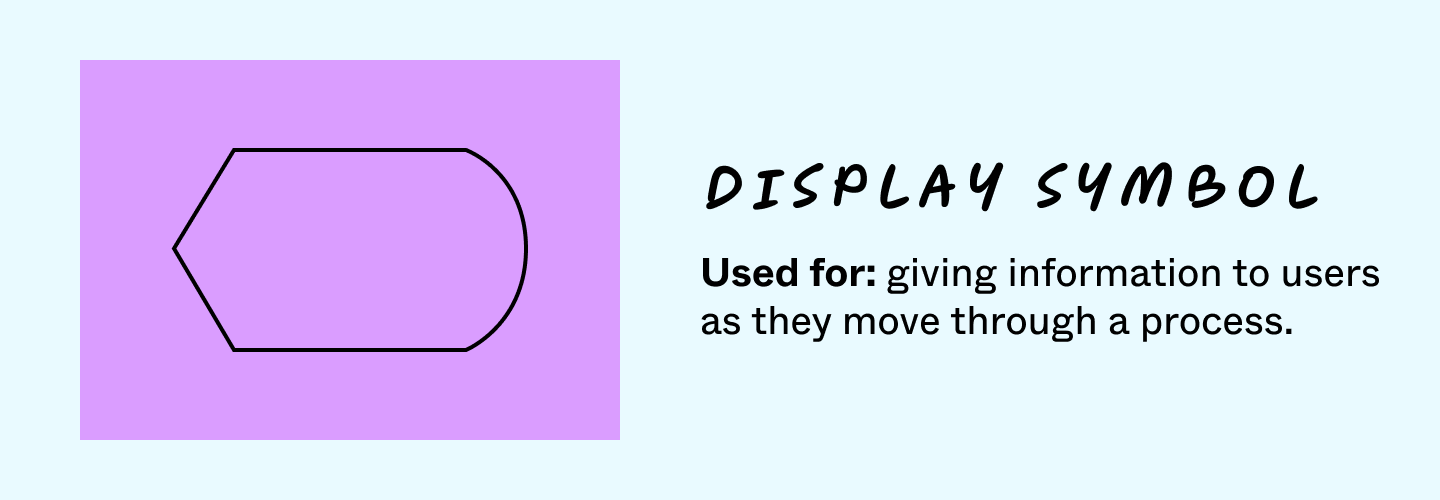
Pro tip: These symbols help programmers map processes and suit flowcharts that store data and documentation users need to know about. You can use the programming flowchart template in cases like these.
Flowchart symbols for seamless navigation
Navigation symbols help track flows and connect ideas spanning multiple pages.
22. Or symbol
Meaning: a branch in the flow where users must choose one path or another
Flows can branch off into two paths depending on user inputs or goals. An or symbol highlights these branching points in a user’s flow.
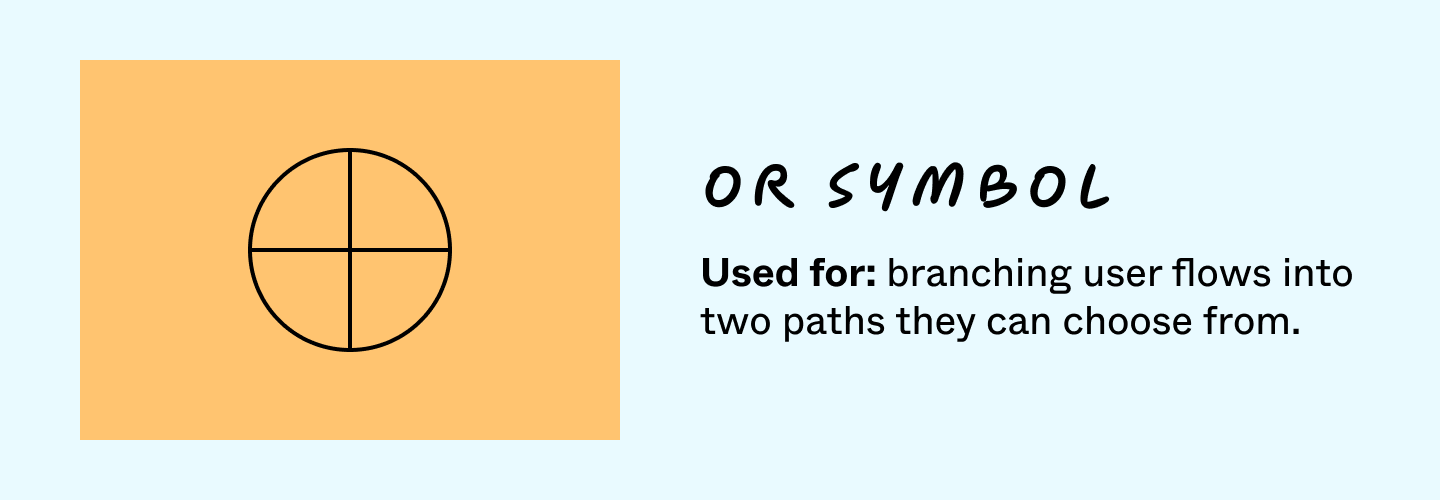
23. Merge symbol
Meaning: a point where two steps, lists, or processes combine
On flowcharts, lists and processes can branch off and reconnect. Merge symbols let the reader know when this occurs. In other cases, merge symbols combine previously unrelated processes or lists.
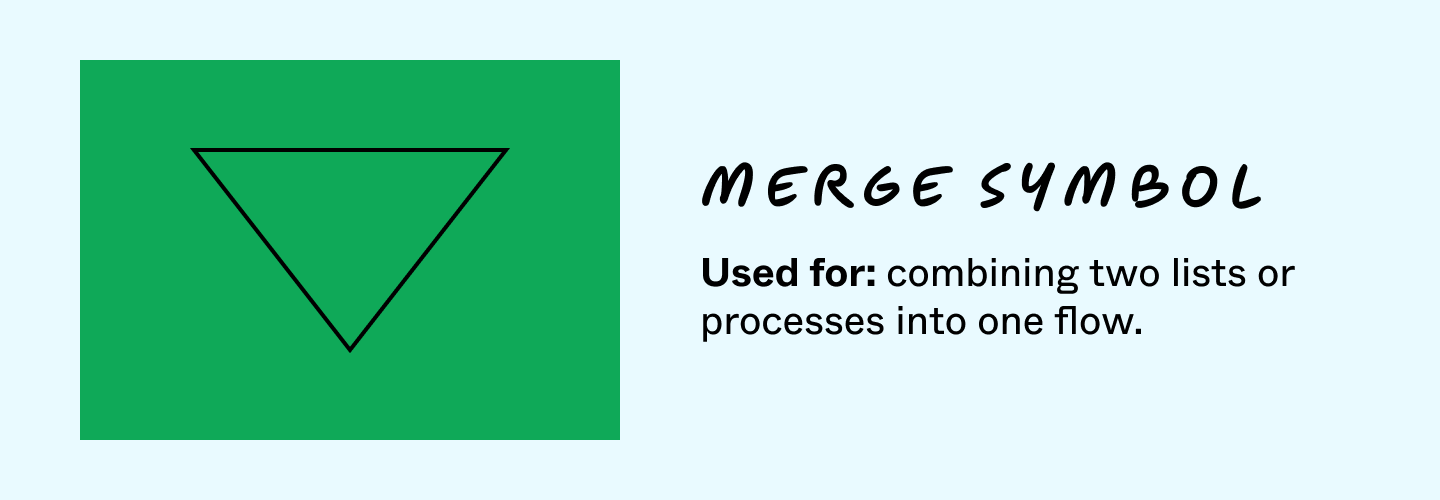
24. Summoning junction symbol
Meaning: points where multiple flows or paths converge back into a single process
Summoning junctions work like merge symbols for more than two branches. Summoning junction symbols combine three or more flows and lists into a single process.
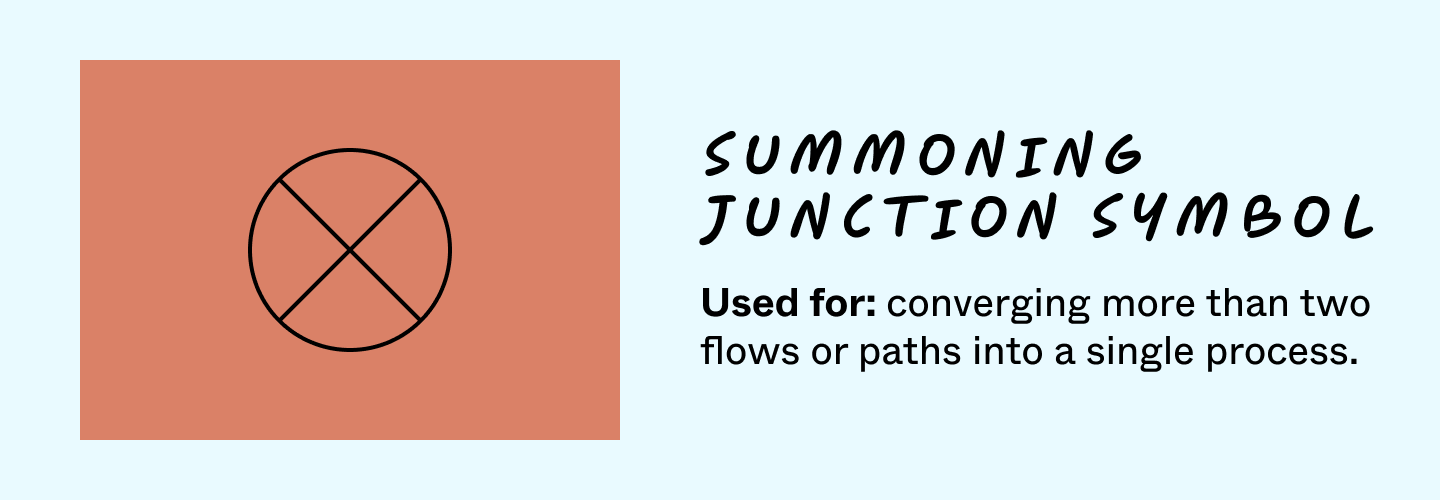
25. On-page connector symbol
Meaning: points where flows end and resume on different parts of a chart
On-page connectors link different elements on a page, and can replace long arrows on a complex flowchart. Keep track of each symbol by placing the same letter or number inside two connectors.
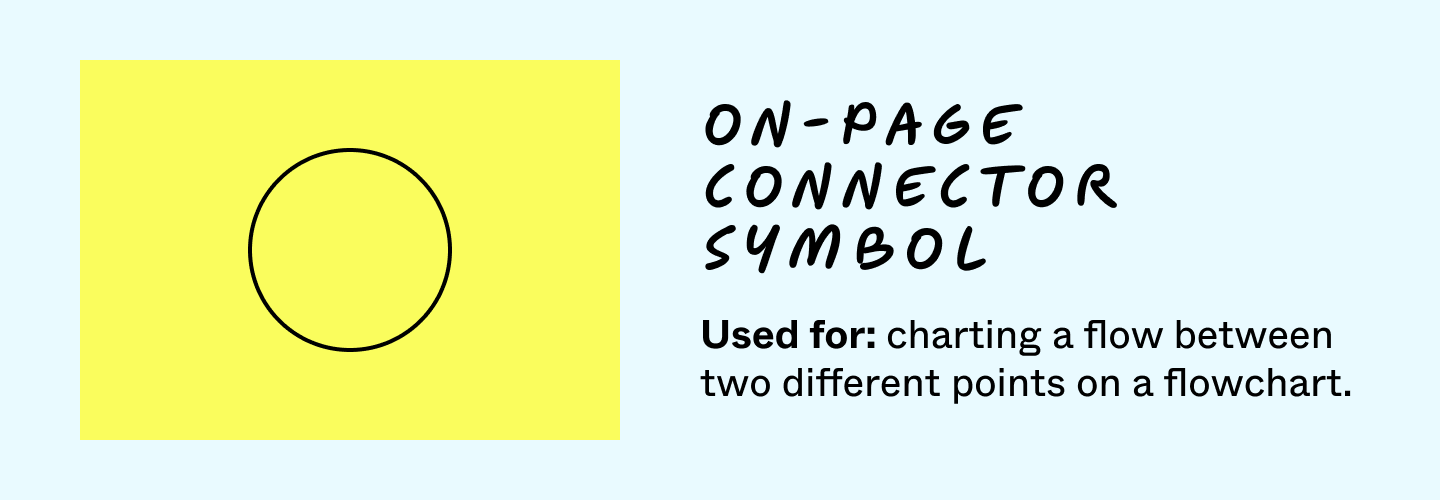
26. Off-page connector symbol
Meaning: points when a flow ends on a page and resumes on another chart
Complex flow charts use off-page connectors to link elements across pages. A page number will often sit beside the connector to show you where the symbol connects. Off-page targets occur more within complicated systems.
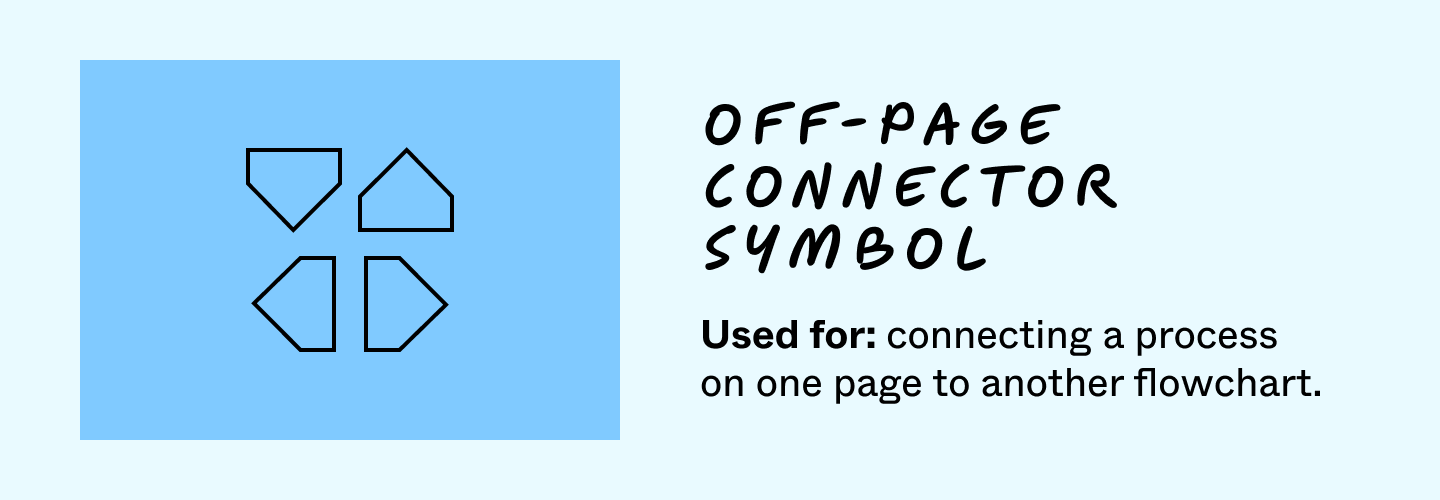
Pro tip: Navigational symbols can make moving through any flowchart easier, but web designers get extra mileage from these icons. Designers can use these symbols to lay out site architecture and explain user flows. You can map this out on the website flowchart template.
Flowchart symbols template
You can edit workflows and chart your next process with a flowchart symbols template. We broke down each symbol on one easy-to-read chart.
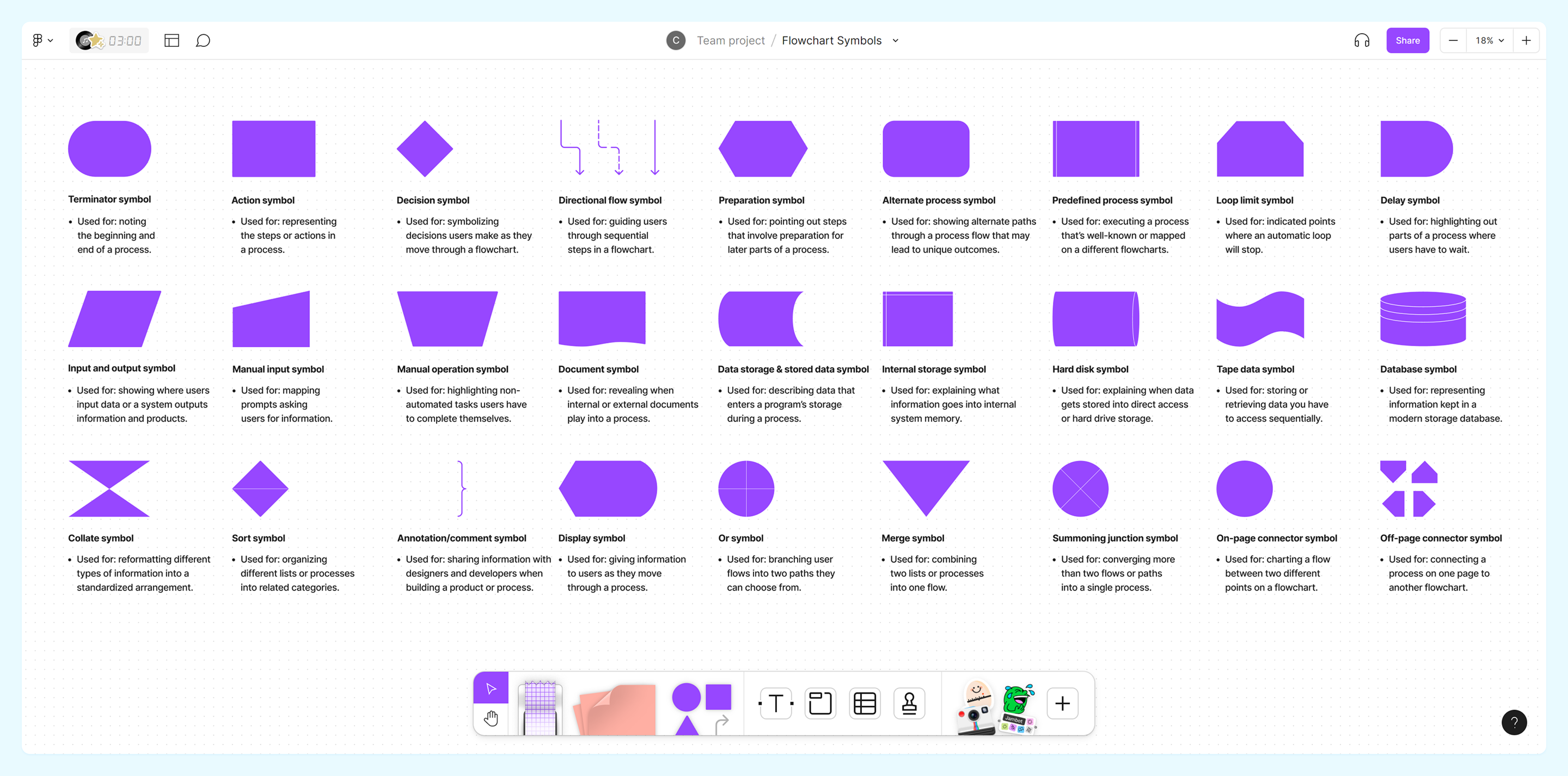
Chart and symbolize your processes with FigJam
Flowcharts guide teams from early brainstorming to process refinement. You can build great diagrams through a project lifecycle by learning the meanings of common flowchart symbols.
To go the extra mile in collaboration, try FigJam, a shared online whiteboard. FigJam allows teams to diagram and share notes on a virtual whiteboard. We also provide a library of over 300 templates to help kick-start your creativity.




