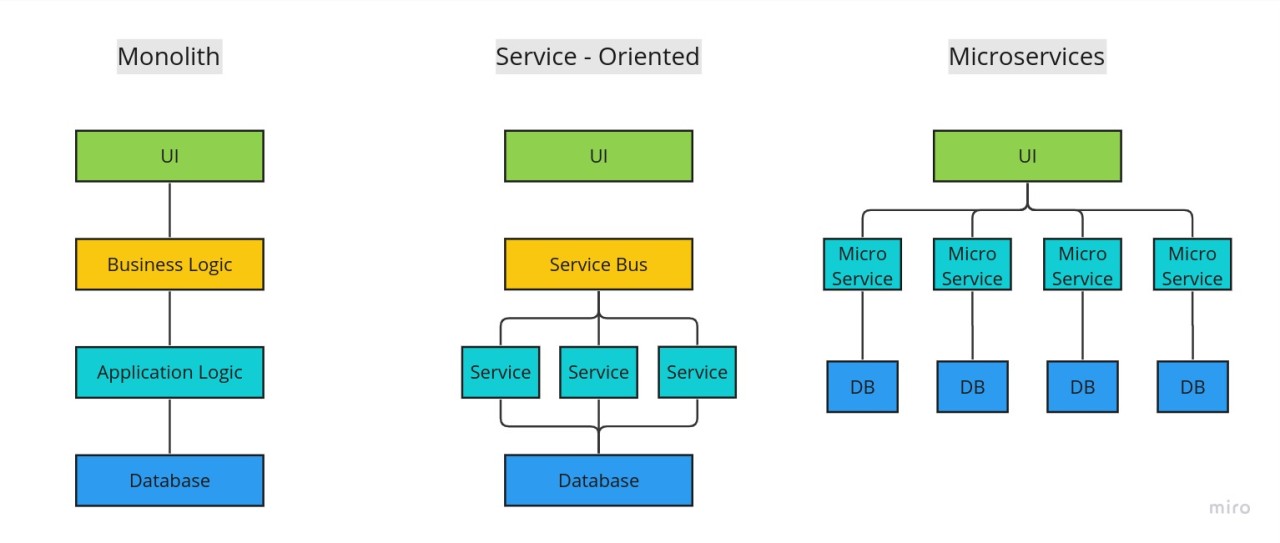
How to Effectively Migrate a Monolith Application to a Service Oriented Architecture
Monolith applications are a common architectural pattern for software development. However, as applications grow in complexity, they can become difficult to maintain and scale. In these cases, it may be necessary to migrate the application to a service oriented architecture (SOA).
SOA is an architectural pattern that breaks down a monolithic application into smaller, independent services. These services can then be developed, deployed, and scaled independently. This makes it easier to maintain and evolve the application, and it also makes it more dynamic.
Further down the rabbit hole as indicated by my fancy image above, there is Microservices architecture which adopts from SOA and may yet include other components, service busses, event channels and other performant technology improvements. But that is for another time.
Migrating a monolith application to SOA can be a complex and challenging process. However, there are a number of best practices that can help to make the process more successful.
1. Planning
The first step in migrating a monolith application to SOA is to plan the migration. This includes identifying the services that will be created, as well as the infrastructure that will be needed to support the services. It is also important to create a timeline for the migration, and to identify the resources that will be needed.
Identifying the services involves an airplane and a microscope. Let me explain.
First you need to get a very clear 30,000ft picture of what your software does. I find it helps to create a very broad and general overview. While you are creating this birdseye view of your application it almost happens intuitively that you will group functionality into categories. These categories can become the basis of grouping the component functionality and then down into services and aiding you in the next step.
2. Decomposition
The next step is to decompose the monolith application into services. This is where you get out the microscope. Identify the different components of the application, and determining how these components can be broken down into services. It is important to consider the dependencies between the components, and to ensure that the services are designed in a way that minimizes these dependencies.
This is often the most time consuming portion of this process. There are a lot of intricacies that are inherent in monolithic applications and many things work simply because its packed under one roof.
I like to take time here and evaluate if the monolith was built using standard coding practices and paid attention to the fundamentals. It helps if the code is thoughtfully organized and all of the functions that work across components are contained in some form of a global utilities. These global utilities are a good place to identify dependencies between various parts of the codebase.
3. Development
Once the services have been decomposed, they can be developed. This involves implementing the services, and testing them to ensure that they work correctly. It is also important to document the services, so that they can be easily understood and maintained.
4. Deployment
Once the services have been developed and tested, they need to be deployed. This involves deploying the services to the infrastructure that was identified in the planning phase. It is also important to configure the services, so that they can communicate with each other.
There is testing involved in this phase as well. Ensuring all the services actually communicate as intended. Running automated tests from the development phase can help identify disconnects and highlight areas that need more attention.
I include testing throughout as a test driven development improves the end product and helps ensure the software is doing exactly what it should be at each stage.
This brings changes to you DevOps pipeline that initially will have extra overhead but after the systems and processes are in place will exponentially streamline future improvements.
5. Testing
Once the services have been deployed, they need to be tested again. This involves testing the services individually, as well as testing the services together. It is important to ensure that the services work correctly, and that they can communicate with each other.
It helps to have active user testing at this point. Perhaps populate a test account with some data and allow an actual user to take the wheel. If you are uncomfortable with doing that, even someone else not on the development teams getting in and using the software. A customer service person perhaps who is intimately familiar with how the system should work.
Take this feedback and improve forward.
6. Monitoring
Once the services are in production, they need to be monitored. This involves monitoring the performance of the services, as well as monitoring the traffic between the services. It is important to identify any problems with the services, and to take corrective action as needed.
Setting up good monitoring at the infrastructure level will enable you to know what parts of the system need improved. Perhaps the instance or container that handles the service bus starts to strain as more users actively use the software and it needs more ram or network throughput. These metrics will get you ahead of scaling needs and help ensure the software operates as intended.
Common Challenges
There are a number of common challenges that can be encountered when migrating a monolith application to SOA. These challenges include:
- Technical challenges: Migrating a monolith application to SOA can be a technically challenging process. This is because it involves decomposing the application into services, decoupling dependencies and then developing and deploying these services.
- Business challenges: Migrating a monolith application to SOA can also have business challenges. This is because it can involve changing the way the application is developed and deployed. It could mean the necessity for some new roles as well as restructuring the DevOps pipeline.
- Cultural/Operational challenges: Migrating a monolith application to SOA can also have cultural challenges. This is because it can involve changing the way the organization thinks about software development. Restructuring teams and changing the way the teams view their ownership in the work product.
Infrastructure Components
The infrastructure components that are needed to support a SOA application will vary depending on the specific needs of the application. However, some common infrastructure components include:
- Load balancers: Load balancers are used to distribute traffic between the services in a SOA application.
- Caches: Caches are used to store data that is frequently accessed by the services.
- Messaging systems: Messaging systems are used to communicate between the services in a SOA application.
- Databases: Databases are used to store data that is used by the services in a SOA application.
While some of these may already be in place in your infrastructure there are considerations to make based on your given use case as to what other infrastructure technologies might be adopted to improve the new SOA.
Conclusion
Migrating a monolith application to SOA can be a complex and challenging process. However, it can also be a rewarding process. For me refactoring a monolith into SOA or other architectural patterns in itself is rewarding, but some tangible rewards include better mobility going forward, growth room, more performant and reliable software, and overall easier to maintain. By following the best practices outlined in this article, you can increase the chances of a successful migration.