Simply getting the resolution to work is one thing, but there are a few other things you need to fix the game compleatly, its running the unreal engine, so its vertical minus by default. That said it took me all of 1 minute to find a one size fits all fix for the Aspect ratio, in all fairness it was remarkably easy to get this far:
Find the SanctumEngine.ini file in Documents/My Games/Sanctum/SanctumGame
Find and edit the following:
Code:
[SystemSettings]
ResX=1680
ResY=1050
[Engine.LocalPlayer]
AspectRatioAxisConstraint=AspectRatio_MaintainXFOV
to
Code:
[SystemSettings]
ResX=5040
ResY=1050
[Engine.LocalPlayer]
AspectRatioAxisConstraint=AspectRatio_MaintainYFOV
Results in a game that is 75% of the way to being fully working on multi monitor systems.
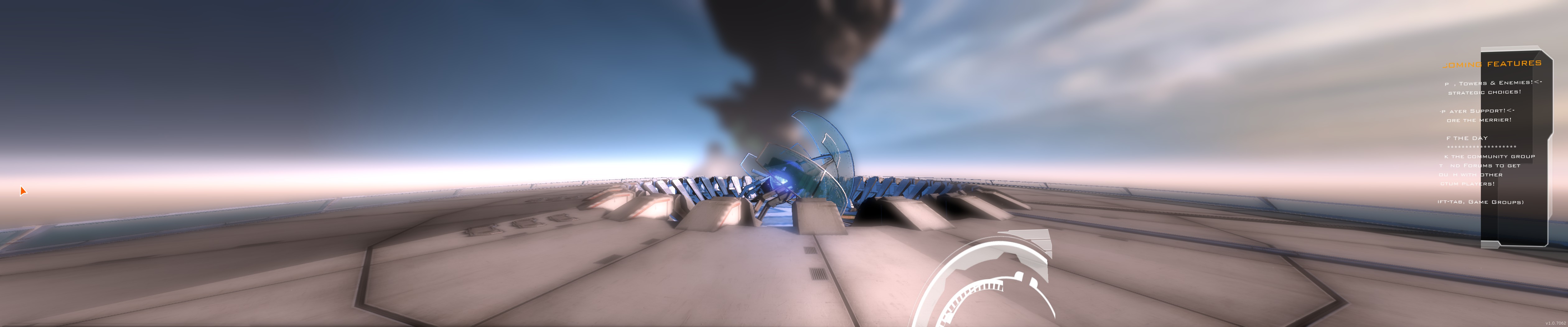
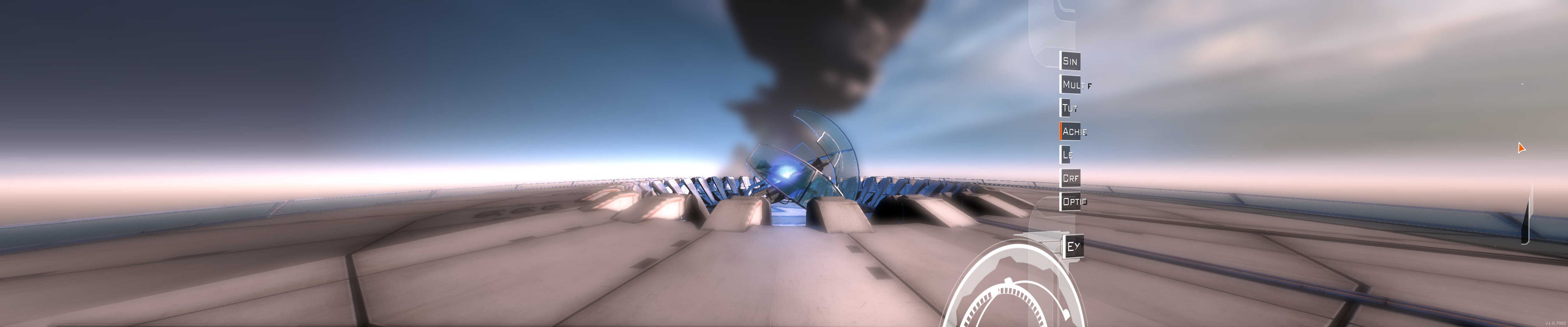
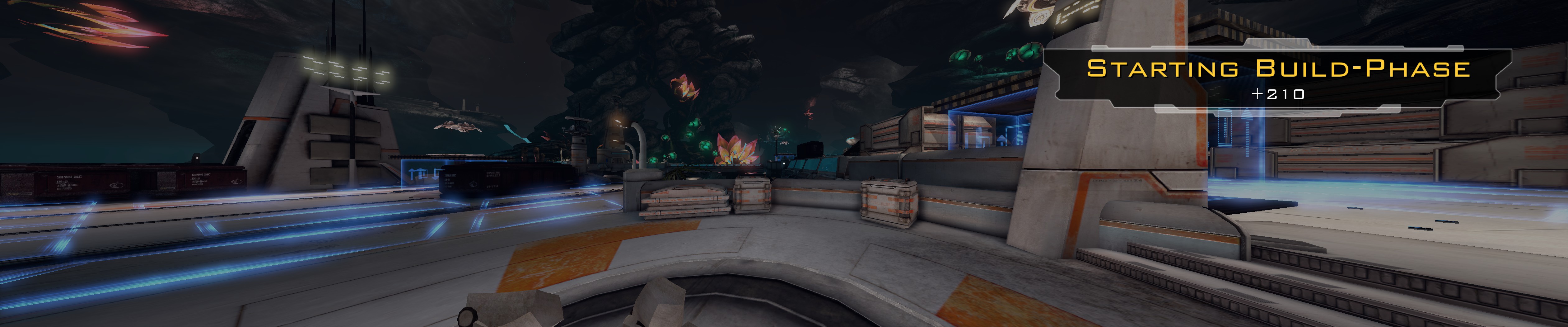
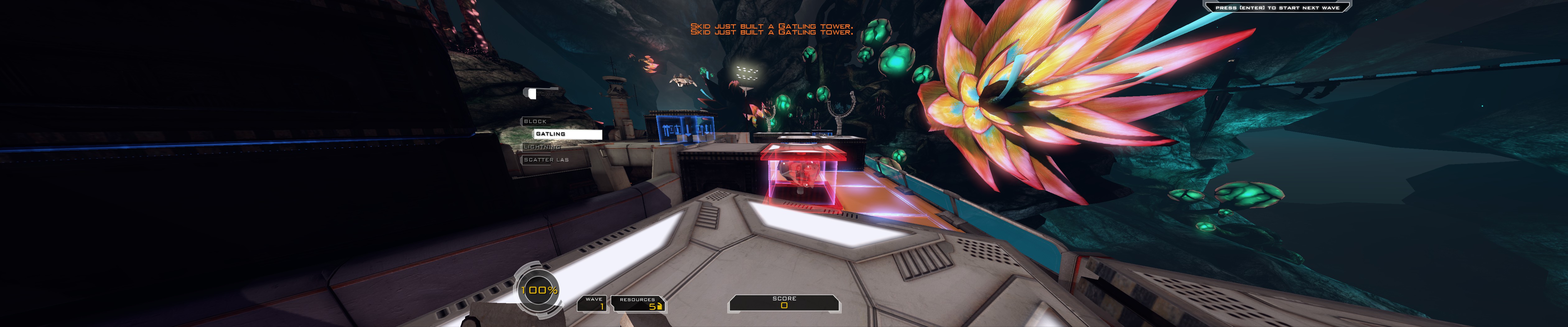

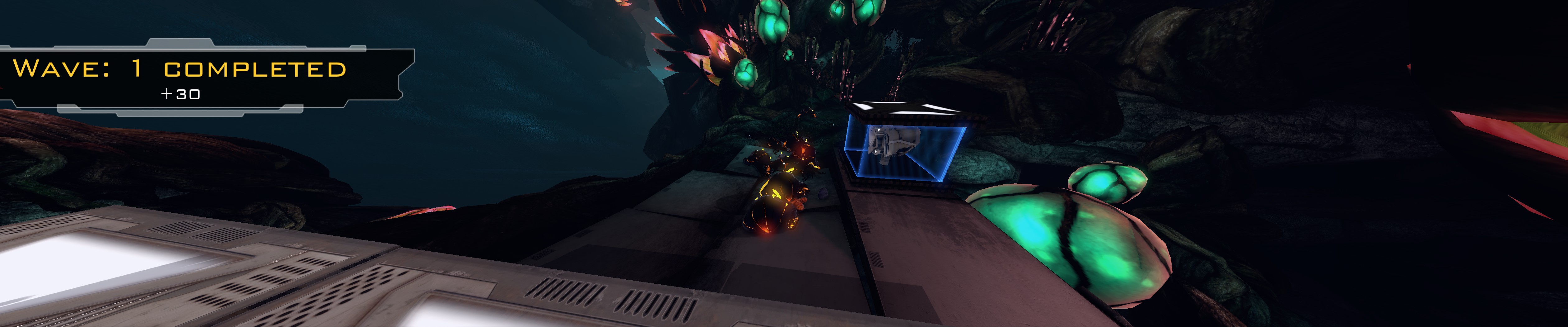
HUD and UI are scaled correctly, 2D HUD and UI elements appear fine, the ingame HUD is centred to the middle monitor, the only issue is the UI that sit on 3D planes. I've looked in all the config files and ether I've missed them or I can't find any options for the 3D menu. So I've petitioned the makers in the steam forum for help to find the options if they exist or for them to fix the issue, add your voice:
http://forums.steampowered.com/forums/showthread.php?t=1861839
_________________
: ) Skid : )
My Multi-Monitor Focused YouTube Channel:
http://www.youtube.com/c/SkidIncGamingMy Twitch channel which I've been known to stream on from time to time:
http://www.twitch.tv/SkidInc"Imagination is the only weapon in the war against reality."





